- The registration and login process for Axis Bank's mobile app is straightforward, allowing users to access their accounts easily. To register, download the Axis Mobile app from your app store and enter your registered mobile number. You'll receive an OTP for verification. After verifying, set your mPIN, which will be used for secure login. Once registered, logging in is easy—simply enter your mPIN each time you open the app to access your account, view balances, transfer funds, and manage services securely. This quick and secure process ensures seamless banking at your fingertips.
Ensure that your registered mobile number and your registered email address are active. Keep the SIM of your registered mobile number in the primary SIM slot of your device. The customer ID is mentioned in the welcome letter and also printed on your chequebook.
To register for the Axis Mobile App, follow these useful steps :
Download the App:
- Visit the official app store on your mobile device (Google Play Store for Android or Apple App Store for iOS).
- Search for Axis Mobile and download the official Axis Mobile App.
Install the App:
- Once downloaded, install the app on your device.
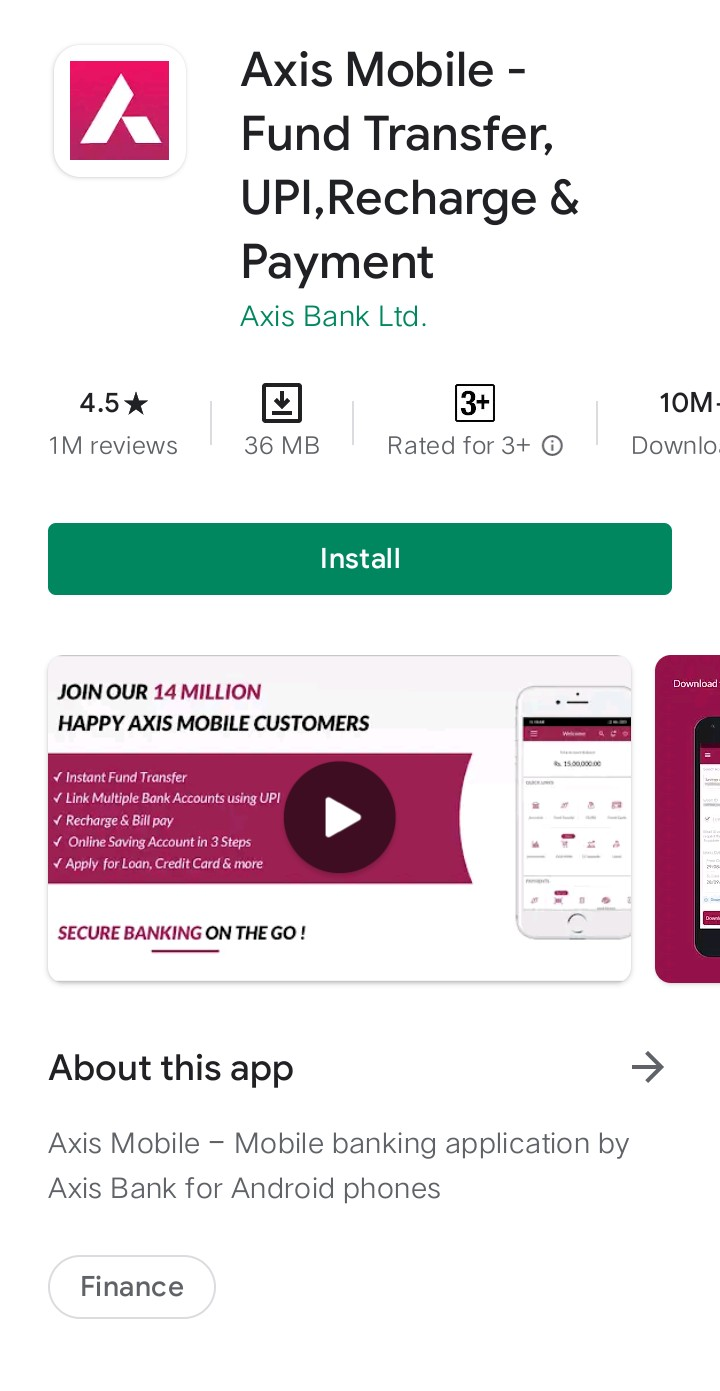
Open the App:
- Tap on the Axis Mobile App icon to open it.

Select 'Register' or 'New Registration':
- Look for an option that says "Register", "New Registration" or something similar. Tap on it.
Enter Your Details:
- You will likely be asked to enter your registered mobile number, customer ID, and other necessary details. Ensure that the mobile number you provide is the one linked to your Axis Bank account.
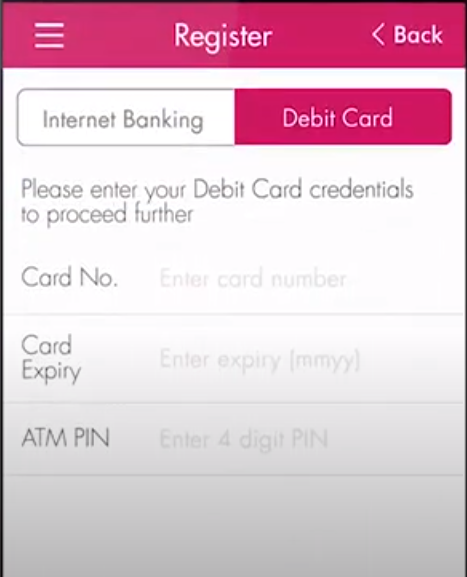
Receive OTP (One-Time Password):
- Axis Bank will send a one-time password (OTP) to the mobile number you provided. Enter this OTP when prompted.
Create a Password:
- Set up a secure password for your Axis Mobile App account. Follow the password requirements specified by the bank.
Set Up Mobile PIN:
- Some banks also require you to set up a mobile PIN for added security. This is a numeric PIN that you'll use to access the app.
Complete Registration:
- Follow any additional on-screen instructions to complete the registration process.
Login:
- Once registered, use your registered mobile number and the password you created to log in to the Axis Mobile App.
We hope that you like this content and for more such content Please follow us on our social site and YouTube and subscribe to our website.
Manage your business cash flows and payable/receivables using our Bahi Khata App.


