Flipkart par Advertising kaise karte hain

Start Online Business with Flipkart Marketplace
Start your Online Business at 0% Commission with Flipkart, one of India’s leading e-commerce marketplace and sell directly to 400 million customers.
Looking to sell your products online? Need assistance to grow your business digitally? Want to take your offline stores - online and start selling hassle free?
Welcome to Flipkart Seller Hub that enables you to sell your products online and take your business digital with an easy onboarding process. Sell on Flipkart at 0% commission (in certain verticals), explore selling in multiple verticals, gain more profit and expand your reach to a new set of customers - all at a reduced cost of doing business.
Whether you are new to selling online or an existing seller, Flipkart Seller Hub is the ultimate tool that makes selling on Flipkart easier than ever before! This app equips you with various features that help you carry out all the business processes in the easiest possible way on India’s largest marketplace.
- Flipkart App Link- https://play.google.com/store/apps/details?id=com.flipkart.wholesale
- Flipkart Website Link- https://www.flipkart.com/
- Flipkart Seller Website Link - https://seller.flipkart.com
- Flipkar Seller App - https://play.google.com/store/apps/details?id=com.flipkart.seller
- Flipkart Wholesale App Link- https://play.google.com/store/apps/details?id=com.flipkart.wholesale
Video - Flipkart par advertising/campaign kaise chalate hai
Aaj hum apko bata rahe hai kaise hum flipkart par advertising (campaign) chala kar apne product ki sales increase sakte hain.
Flipkart par advertising start karne ke step by step process
- Flipkart seller panel par login kare aur "Advertising" menu par click kare
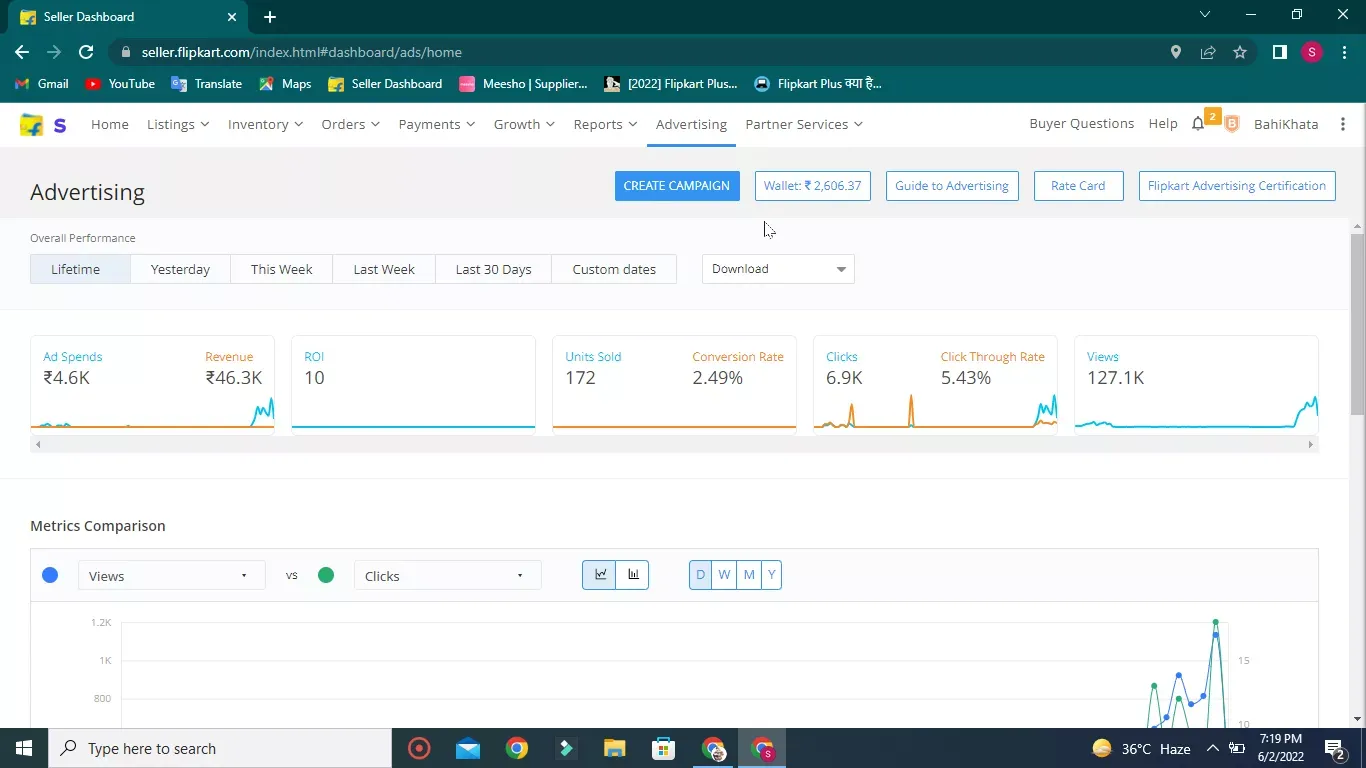
2. "Create campaign"- Create campaign par click kare aur us product ko select kare jiska aap advertising chalana chahte hai.
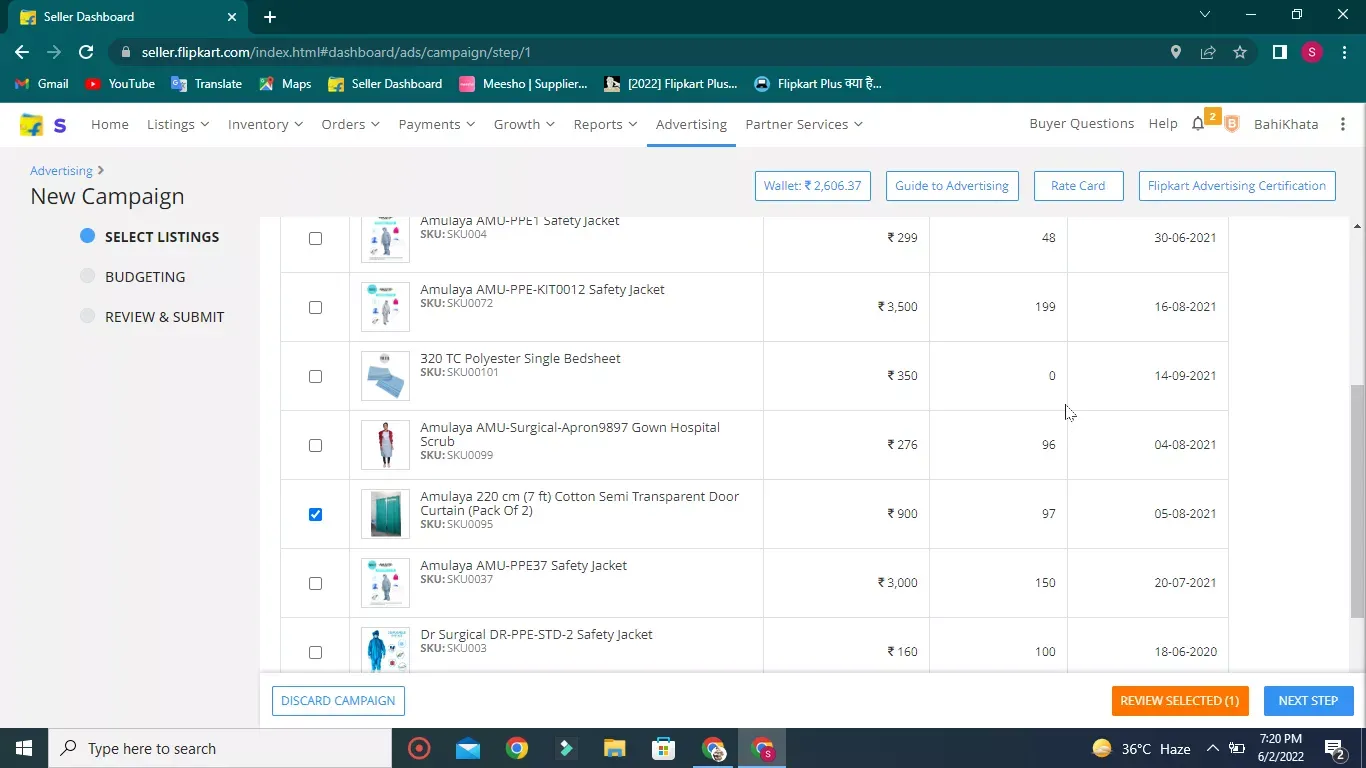
3."Campagin Type"- Smart ROI ke liye campaign un products ko select kare, jinki pehle se hi kuch sell huyi ho.
Note : new products ya kam dikhayi dene wale products ke liye hmesha CPC advertising se start kare.
- Campaign date select kare, default budget finish hone tak tick ka sign laga rehne de
- Ak campaign budget add kare ( yadi apne campaign date select ki hai to option ki jaach kare , sabhi dino ke budget ko equallydivide kare taki apka campaign sabhi dino tak chale)
- CPC set kare ya smart ROI set kare.. jo returns aap expect kar rahe hai
- Next step par click kare aur campaign par add money kare. Add money app existing sales se bhi kar sakte hain.
- Apka campaign kuch hours mein start ho jayega
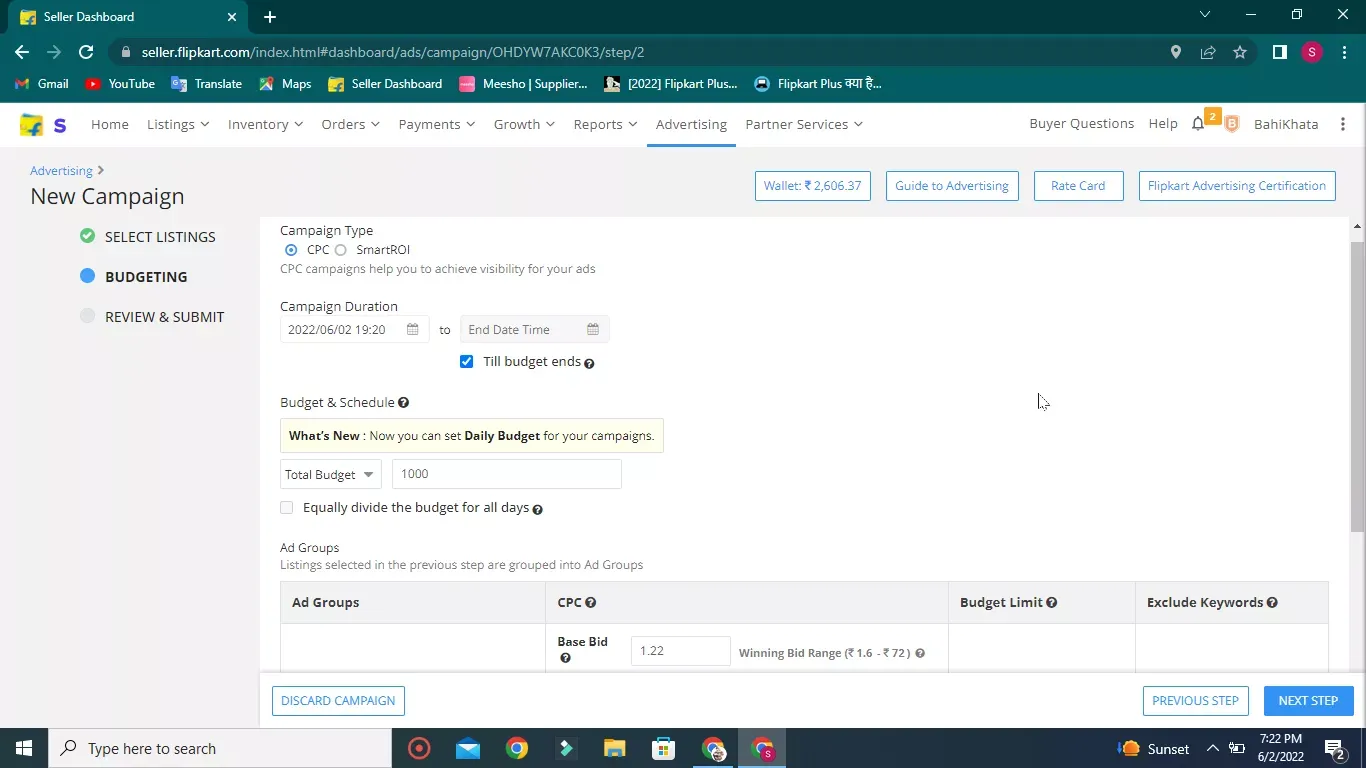
Note- Is tarah aap flipkart par campaign/Advertising chala sakte hai
Agar apko ye lekh pasand aayi ho to aisi hi latest knowledge aur tips ke liye humari website ko subscribe jarur karein.
Apne business ke cashflow aur udhaari ko manage karne ke liye humare app Bahi Khata ko bhi use karein. : Download Link - Bahi Khata App
Dhanyavad 🙏



Comments ()