Flipkart par apne product ki listing kaise kare ?

Flipkart kya hai ?
Flipkart - ek B2B marketplace website/App hai jo Buyers, wholesalers, manufacturers aur retailers ko connect karti hai. Ye businessman ka network hai. Flipkart ki website se Shopkeeper / Dukaandar apni dukaan ke liye koi bhi product buy kar sakte hain. Aur apne products Flipkart seller account bana kar sell bhi kar sakte hain.
- Flipkart App Link- https://play.google.com/store/apps/details?id=com.flipkart.android
- Flipkart Business App Link- https://play.google.com/store/apps/details?id=com.flipkart.wholesale
- Flipkart Seller Website- https://seller.flipkart.com/sell-online/
Video- Flipkart par apne product ki listing kaise kare?
Flipkart par product listing kaise kare?
Aap agar apne product ki listing Flipkart par karne chahte hain to ye bahut hi aasan hai. Iske liye apke pas kam se kam ek product to hona chahiye. jisse Flipkart par product ko list kar sake. Read for More details : https://www.bahikhata.org/flipkart-seller-kaise-bane/
Step By Step Product Listing On Flipkart
Sabse Pehle aap is website https://seller.flipkart.com par jaye aur apni email id, password se login kare, fir ap top left corner par "Add Listing" par click kare.
- Ab aapko "Add new listing" par click karna hai, fir apko "Add a single listing" ya fir "Add bulk in listing" par click karna hai
2. Add a single listing - Add a single listing par click kare
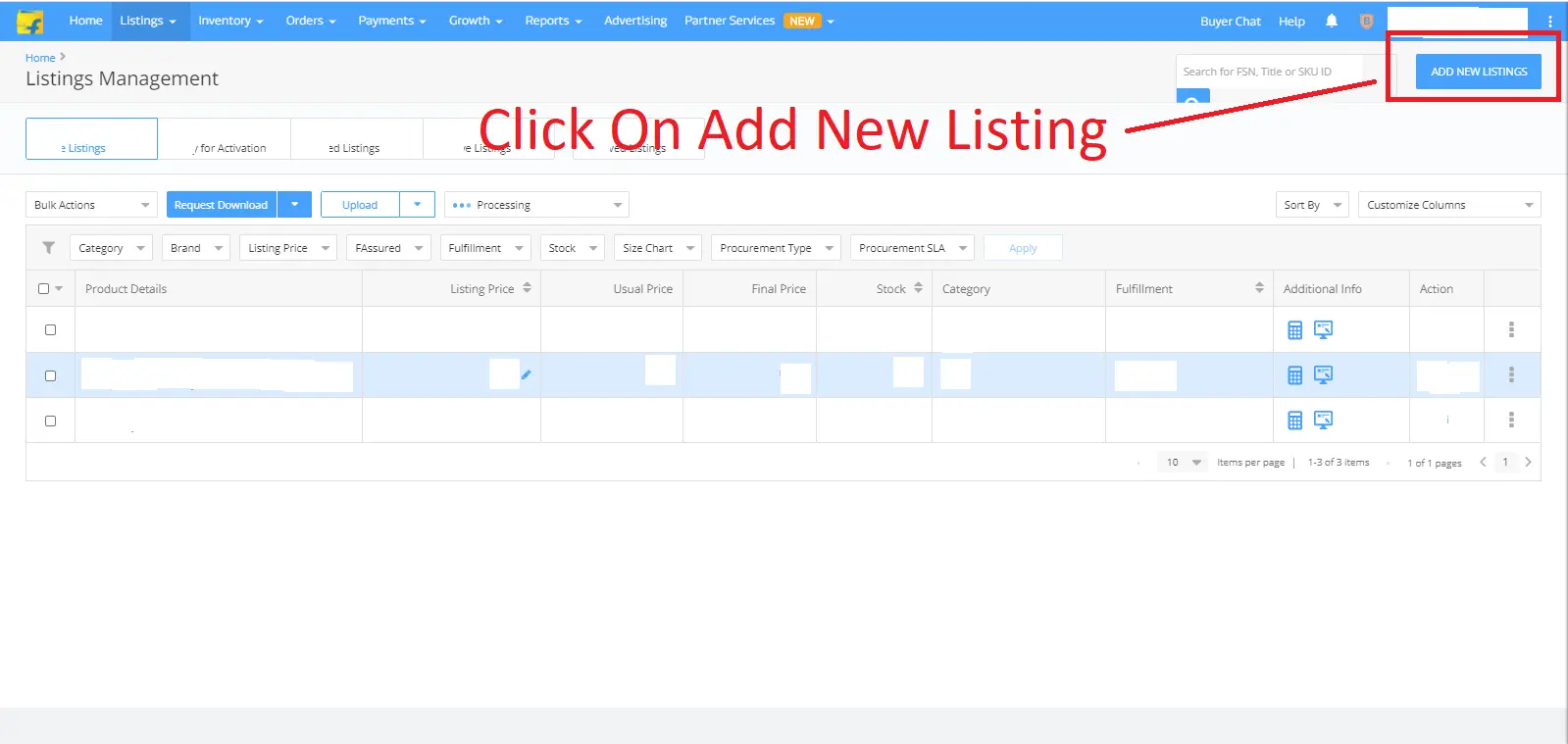
3. Select The Vertical For Your Product - Search bar mein product name type kare , neeche kuch apke product se related category aa jayegi unme se kisi ak category ko select kare , category select karne ke baad apko ab select brand ka option dikhega ab select brand par click karte hai
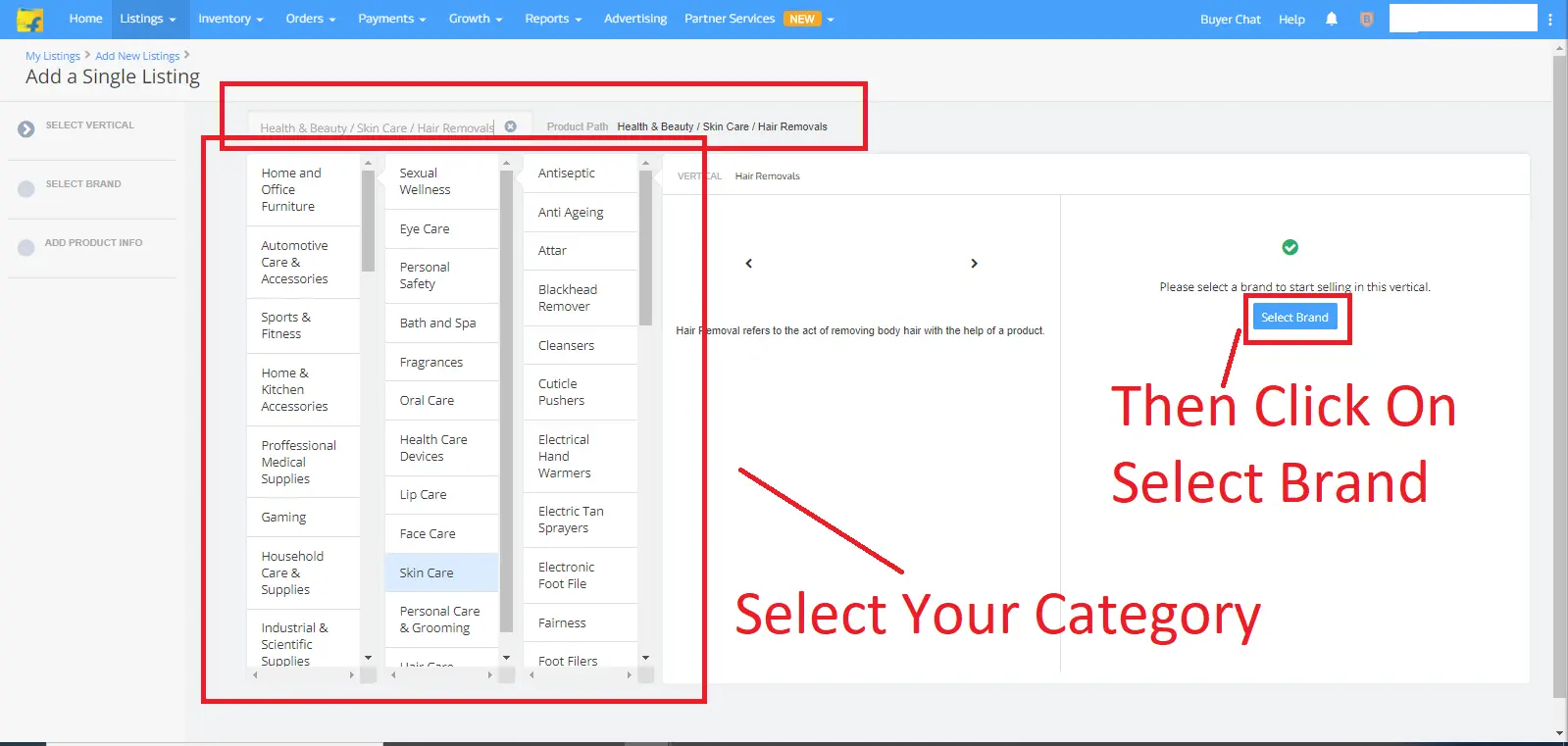
4. Check for the Brand you want to sell - yaha par aap apne product ka Brand name type kare
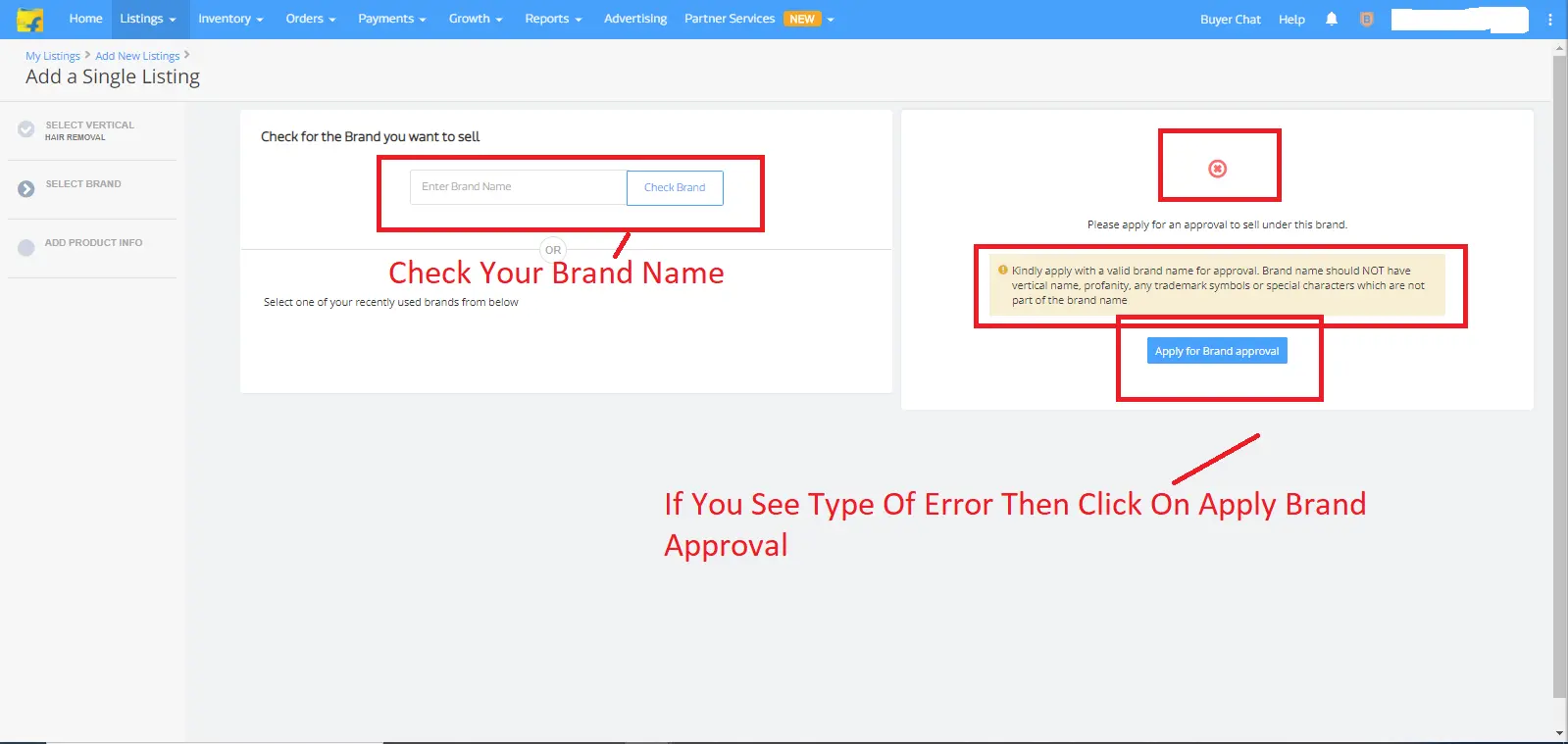
5. Product Photo - Isme aap jis product ko list karna chahte ho us product ki 5 photo upload kare aur Save par click kare
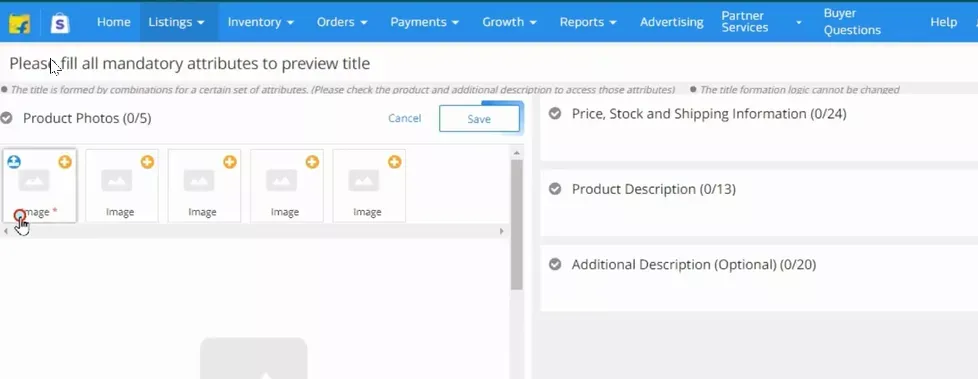
6. Price Stock and Shipping information - yaha apko kuch details fill karni hai jo neeche dikhayi gyi hai
- Seller SKU ID
- Listing Status
- MRP
- Your Selling Price
- Fullfilment by
- Procurement Type
- Procurment SLA
- Stock-
- Stock available for buyer
- Shipping Provider
- Local delivery charge- Zonal delivery charge
- Zonal delivery charge
- National charge
- Flipkart Plus
- HSN
- Tax code
- Country of origin
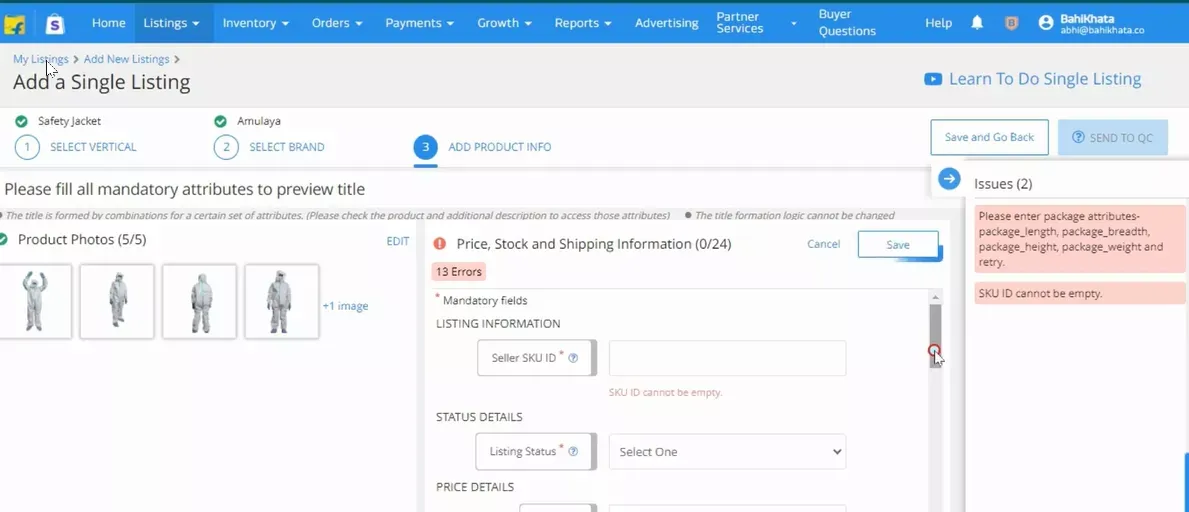
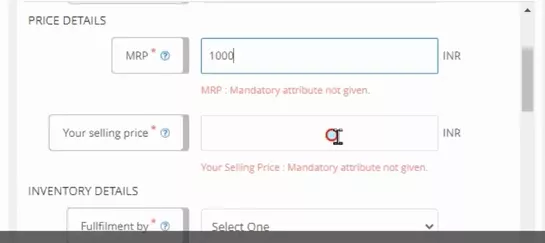
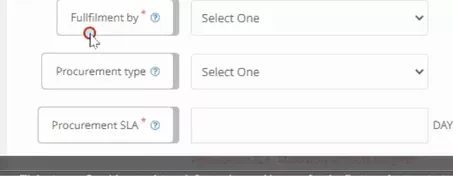
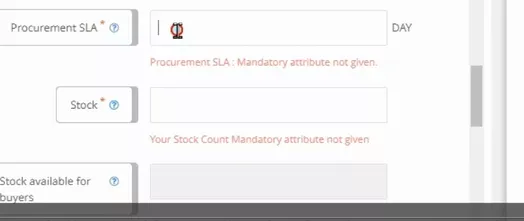
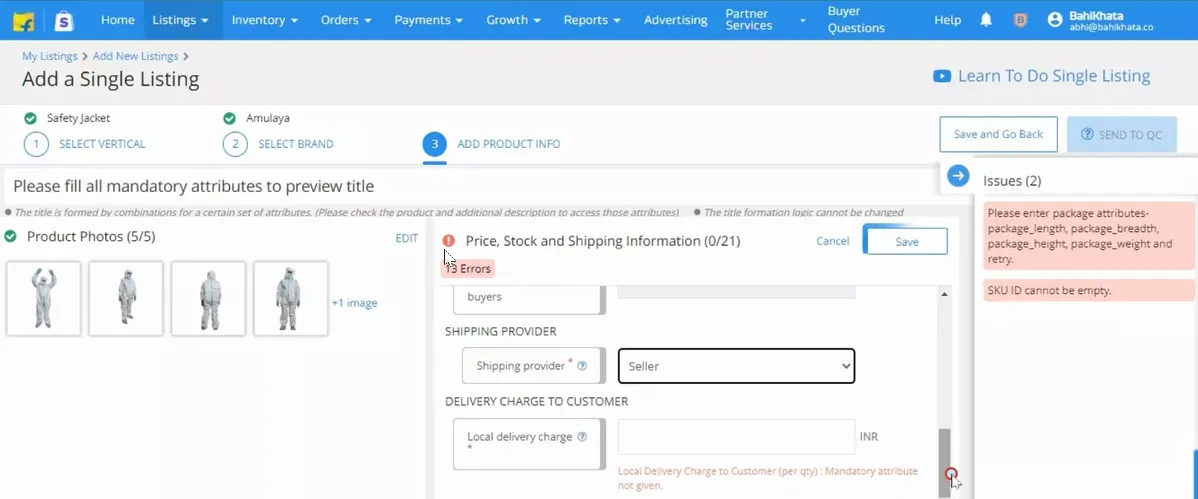
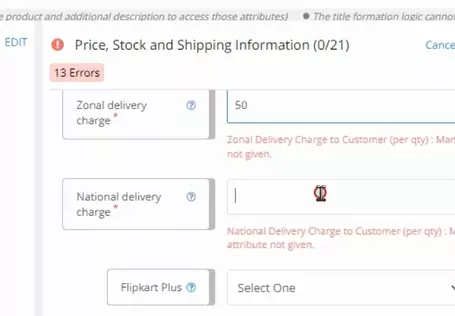
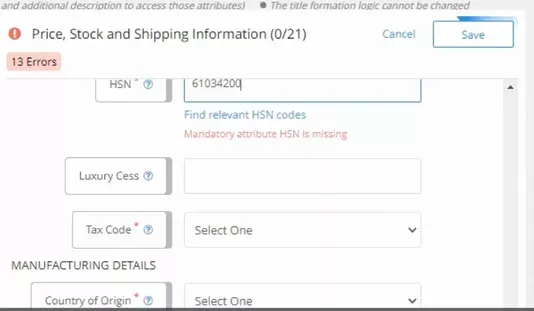
6." Product Description"- Isme aap product se related details fill kare jo apko neeche dikhyi dengi
- Modal Number-
- Brand Color-
- Type-
- Color-
- Fabric-
- Sleeve-
- Closure-
- Waterproof-
- Fire Resistant-
- Used for-
- Lenght-
- Chest-
- Send QC
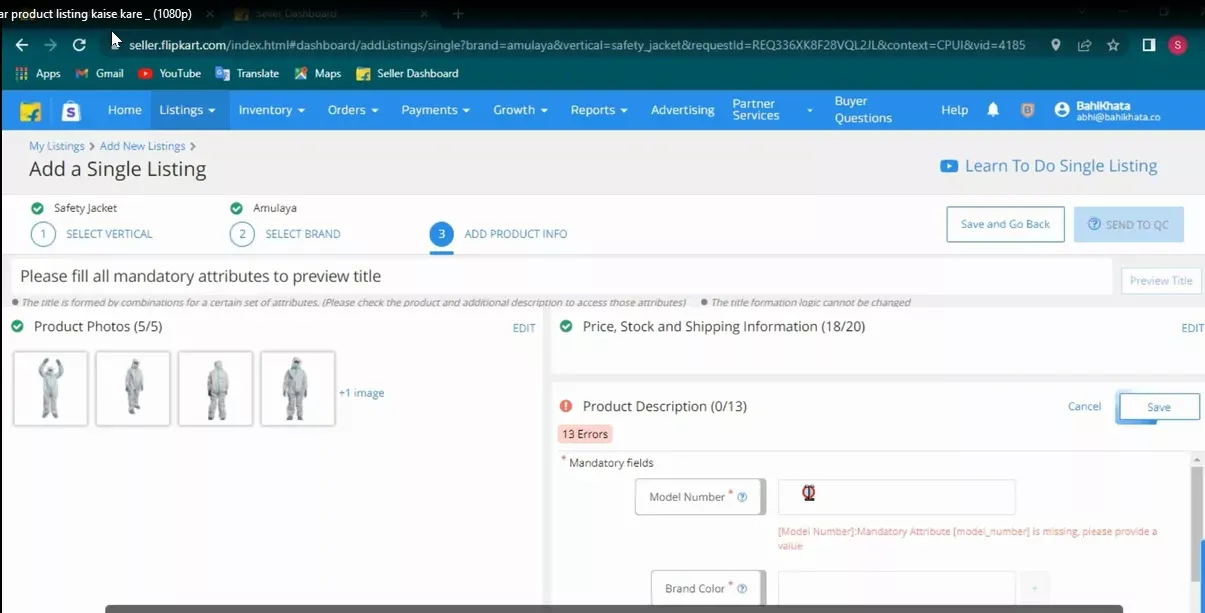
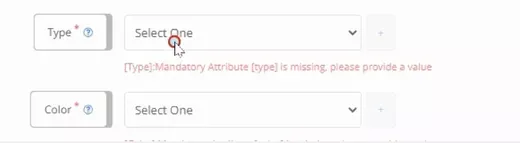
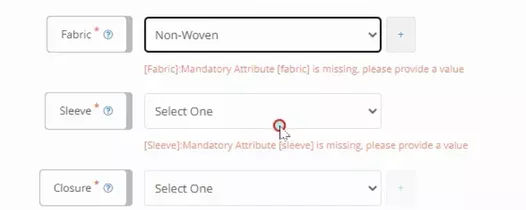
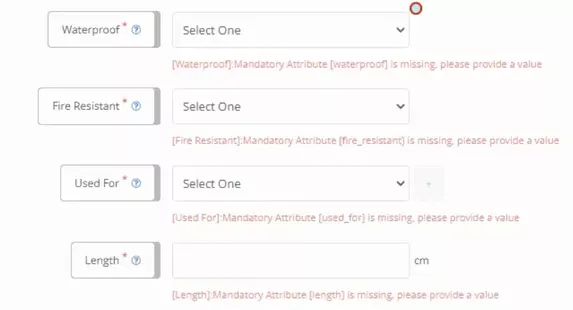
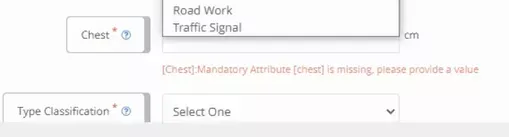
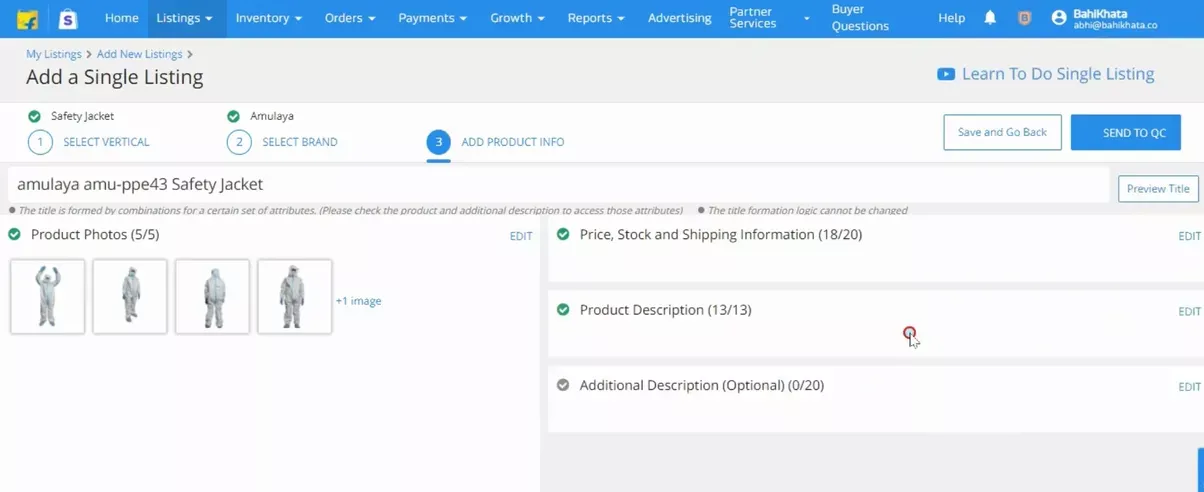
Aap Send QC par click kare , ab apke product ki listing ho chuki hai 24 se 48 hours ke baad apke product ko flipkart par live kar diya jata hai
Note - Iss type se app apne product ki listing flipkart par kar sakte hai
Agar aapko ye article passand aaya ho to aisi hi latest knowledge aur tips ke liye humari website ko subscribe jarur karein.
Apne business ke cashflow aur udhaari ko manage karne ke liye humare app Bahi Khata ko use karein: Download Link - Bahi Khata App
Dhanyavad 🙏



Comments ()