- Checking your UPI transaction details in the Axis Bank Mobile App is quick and straightforward. With just a few taps, you can track all your UPI payments and transfers. After logging in, navigate to the 'Accounts' or 'Transaction History' section. From there, select 'UPI Transactions' to view a list of all your recent UPI transactions. You can see the amount, date, time, and recipient's details, making it easy to track your financial activity. You can also filter the transactions by date or type to get a more precise view. This feature provides a hassle-free way to keep a record of all your UPI transactions, ensuring you have complete control over your account activities.
To check your transactions in the Axis Bank mobile app, you can follow these useful steps:
Open Axis Bank Mobile App:
- Launch the Axis Bank mobile app on your smartphone.
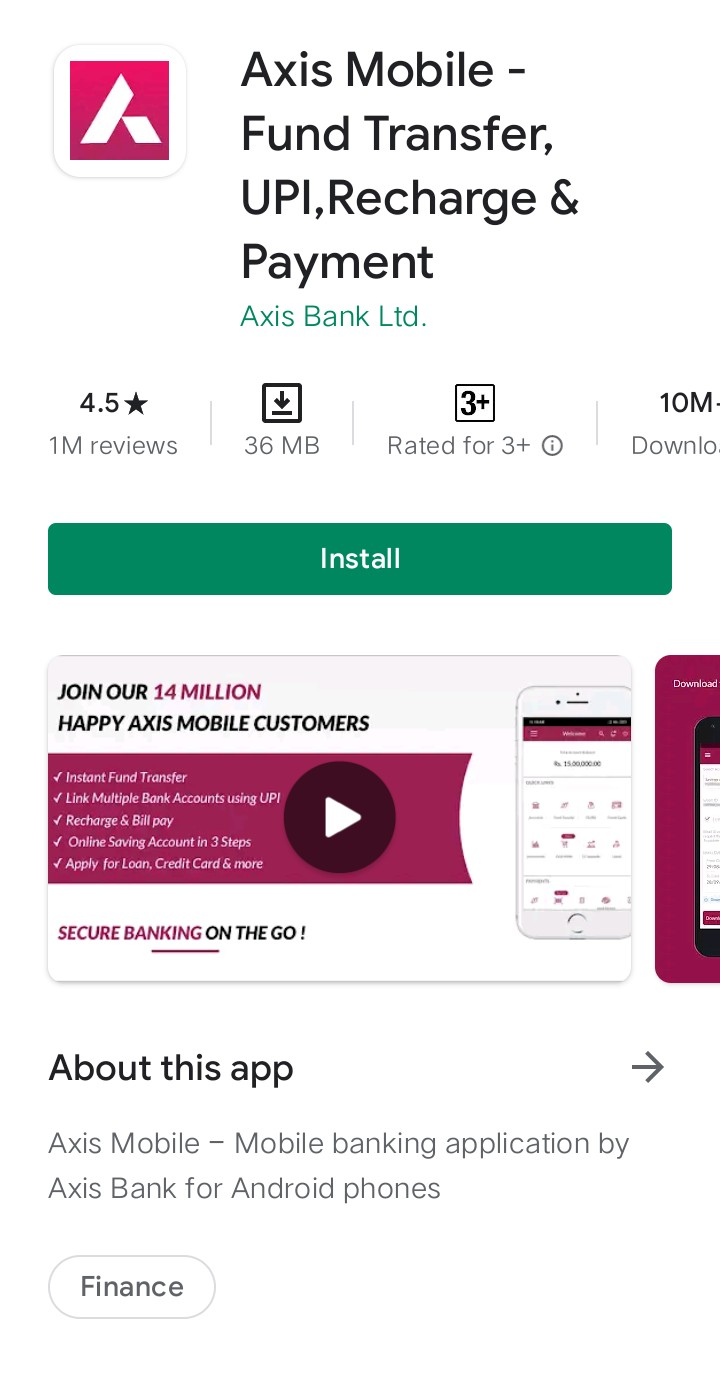
Login to Your Account:
- Enter your login credentials, such as your username and password, or use any other authentication method provided by the app.

Navigate to UPI Section:
- Once logged in, navigate to the UPI section. This section may be labeled differently, but it typically involves selecting or tapping on the UPI option.
Transaction History:
- Look for an option that says "Transaction History" or something similar. This is where you can view the details of your UPI transactions.
Select the Account:
- If you have multiple accounts linked to the app, choose the account for which you want to check the UPI transactions.
View Transaction Details:
- You should see a list of your recent UPI transactions. Each transaction entry should display information such as the transaction date, time, amount, and the recipient's details.
Detailed Information:
- You may be able to tap on each transaction to view more details, including the UPI transaction ID, status, and any remarks associated with the transaction.
Filter and Search:
- Some apps allow you to filter transactions based on various criteria or search for specific transactions using keywords or transaction IDs.
We hope that you like this content and for more such content Please follow us on our social site and YouTube and subscribe to our website.
Manage your business cash flows and payable/receivables using our Bahi Khata App.


