How to Block/Unblock Upi in the PNB Mobile App Online?

Blocking or unblocking UPI (Unified Payments Interface) services in the PNB Mobile App is an essential feature that provides users with control over their digital payment activities. Whether you want to secure your account due to suspicious activities or need to temporarily disable UPI services, this feature ensures your financial safety and convenience. The PNB Mobile App allows you to manage your UPI settings online, eliminating the need to visit a branch or contact customer support. With just a few taps on your smartphone, you can block or unblock UPI services as per your requirement, ensuring that your account remains secure. This guide will walk you through the process of blocking or unblocking UPI in the PNB Mobile App, providing you with a step-by-step approach to managing your UPI settings effortlessly. By following these instructions, you can maintain full control over your digital transactions at all times.
How to Block UPI?
To lock UPI (Unified Payments Interface) in PNB (Punjab National Bank) mobile banking, you may follow these general steps.
- Open the PNB Mobile App: Launch the PNB mobile banking application on your smartphone.
- Login: Login to your account using your credentials (username and password).
- Navigate to the UPI Section: Login Look for a section related to UPI or Payments. This might be labeled as "UPI Services," "UPI Transactions," or something similar.
- Block UPI: Within the UPI section, there should be an option to manage your UPI settings. Look for an option like "Block UPI" or "Deactivate UPI."
- Confirmation: Click on the "Lock UPI" option, and you may be asked to confirm the action.
- Successful: After confirming, the UPI services associated with your PNB account will be locked, preventing any transactions via UPI.
- Contact Customer Support: If you are unable to find the option within the app or if you have concerns, you can contact PNB customer support (1800-1800,1800-2021 (Toll-free Nos). They should be able to guide you through the process or assist in blocking UPI.
How To Unblock UPI?
To unblock UPI (Unified Payments Interface) in PNB (Punjab National Bank) mobile banking, you can follow these general steps.
- Open the PNB One Mobile App: Launch the PNB One mobile banking application on your smartphone.
- Login: Login to your account using your credentials (username and password).
- Navigate to the UPI Section: Look for a section related to UPI or Payments. This might be labeled as "UPI Services," "UPI Transactions," or something similar.
- Unblock UPI: Within the UPI section, there should be an option to manage your UPI settings. Look for an option like "Unblock UPI" or "Reactivate UPI."
- Follow On-Screen Instructions: Once you find the option to unblock UPI, follow the on-screen instructions. The app may prompt you to enter additional details or confirm your decision.
We hope that you like this content and for more such content Please follow us on our social site and YouTube and subscribe to our website.
Manage your business cash flows and payable/receivables using our Bahi Khata App.


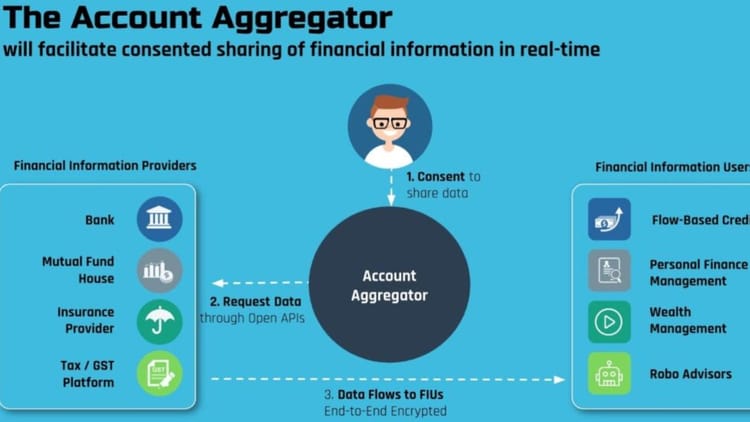

Comments ()