- The PNB One App, Punjab National Bank's flagship mobile banking solution, offers a seamless and convenient way to manage all your financial needs, including insurance. With just a few taps, customers can explore and purchase a variety of insurance products, ranging from life and health insurance to vehicle and travel coverage. The app ensures a secure, hassle-free experience, enabling users to compare policies, track premiums, and manage claims—all in one place. PNB One brings the power of comprehensive financial protection right to your fingertips, making insurance more accessible and manageable than ever before.
We can provide you a guide on how to buy insurance through a mobile app. Keep in mind that the process might vary depending on the app's design and updates.
Here is a step-by-step guide:
Download and Install the App:
- Go to the App Store (for iOS devices) or Google Play Store (for Android devices).
- Search for "PNB One" and download the app.
- Install the app on your mobile device.
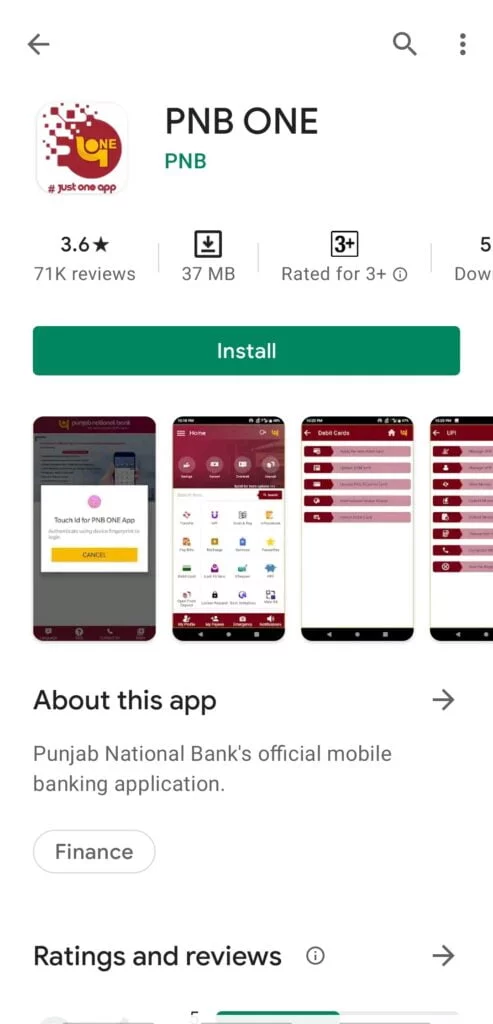
Create an Account or Log In:
- Open the app and either create a new account or log in if you already have an existing account.

Navigate to Insurance Section:
- Look for an "Insurance" or "Insurance Services" section within the app. This may vary depending on the app's layout.
Browse Available Insurance Products:
- Once you're in the insurance section, you should be able to browse through the available insurance products. This might include life insurance, health insurance, motor insurance, etc.


Select the Desired Insurance Plan:
- Choose the specific insurance plan that meets your requirements. Read through the plan details, coverage, and terms and conditions.
Enter Required Information:
- Provide the necessary information, such as personal details, nominee details, and any other information required for the insurance policy.
Calculate Premium:
- The app may provide a premium calculator. Use it to estimate the premium amount based on your selected coverage.
Review and Confirm:
- Review all the details you have entered to ensure accuracy.
- Confirm your decision to purchase the insurance policy.
Payment:
- Proceed to the payment section. The app should have secure payment options, such as credit/debit card, net banking, or other digital payment methods.
Receive Policy Documents:
- Once the payment is successful, you should receive the policy documents electronically. Ensure that you save or download these documents for future reference.
We hope that you like this content and for more such content Please follow us on our social site and YouTube and subscribe to our website.
Manage your business cash flows and payable/receivables using our Bahi Khata App


