How to Change Atm Pin in PNB Mobile App / Branch Atm / Internet Banking?
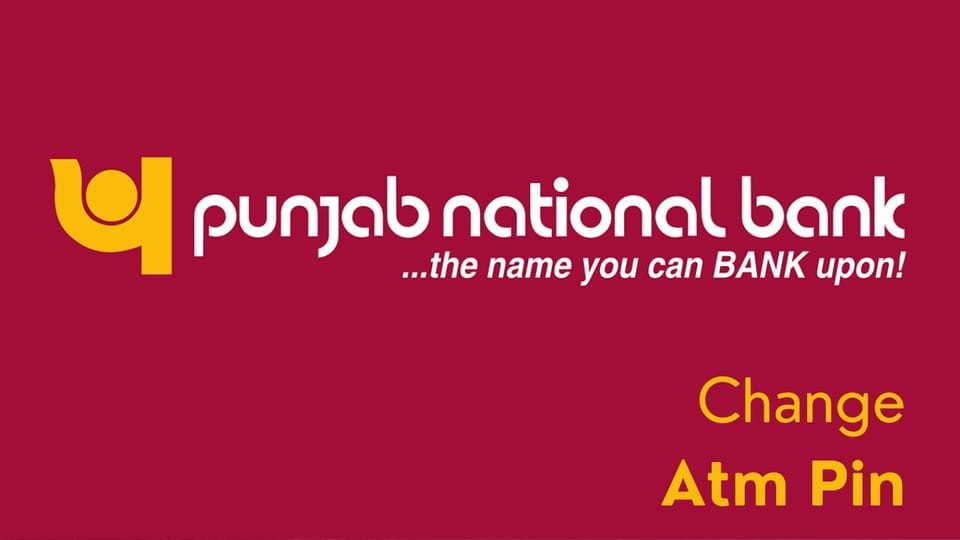
How to Change Atm Pin in PNB Mobile App:
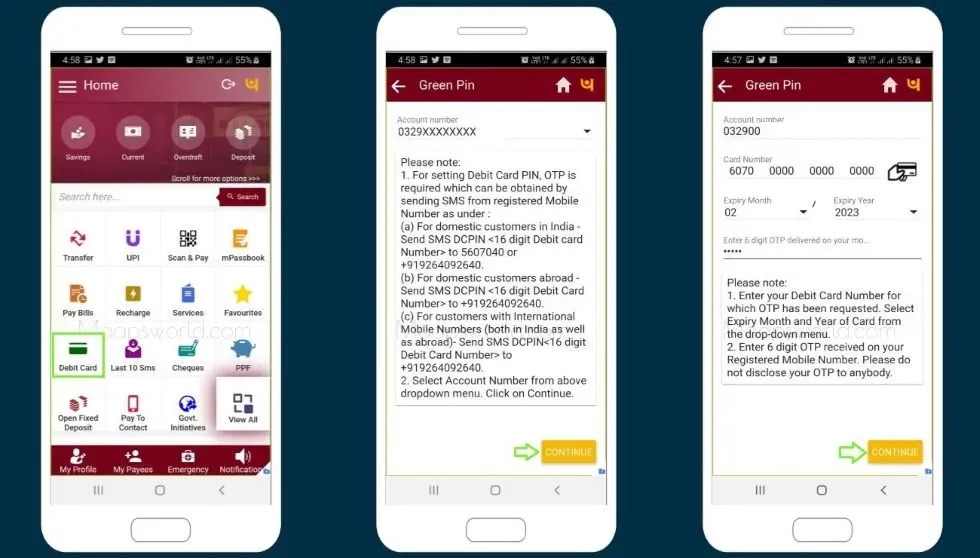
We can guide you through the general process. Here's how you can change your ATM PIN using the PNB (Punjab National Bank) Mobile App:
- Open the PNB Mobile App on your device.
- Log in using your credentials (username and password).
- Once you're logged in, navigate to the "Services" or "Settings" section. The exact location may vary depending on the app's interface.
- Look for the "Change ATM PIN" or "ATM Services" option.
- Select the bank account for which you want to change the ATM PIN.
- Follow the instructions provided by the app to change your ATM PIN. You might be required to enter the new PIN twice for confirmation.
- After entering the new PIN, submit the request.
- You might receive an OTP (One Time Password) on your registered mobile number. Enter the OTP to authenticate the request.
- Once the OTP is verified, your ATM PIN should be changed.
How to Change Atm Pin in PNB Branch Atm?

To change your ATM PIN at a Punjab National Bank (PNB) branch ATM, you can follow these general steps:
- Visit any PNB ATM branch that offers the facility to change the ATM PIN.
- Insert your PNB debit card into the ATM machine and enter your current ATM PIN.
- Look for the option on the screen that says "Change PIN" or something similar.
- Select the "Change PIN" option, and then follow the instructions displayed on the screen.
- You will be prompted to enter your current ATM PIN and then your desired new ATM PIN. Enter the new PIN twice to confirm it.
- Once you have entered the new PIN and confirmed it, the ATM will process your request.
- You may receive a confirmation message on the ATM screen or a printed receipt. Make sure to keep this receipt for your records.
How to Change Atm Pin in PNB Internet Banking:
Note: You should be an active user of internet banking and registered mobile number is required to reset debit card PIN.

Changing your ATM PIN through PNB's internet banking platform is a convenient option. we’ll be discussing on how to reset forgot PNB ATM PIN through online banking service of the bank.
Just follow the steps given below to change PNB debit card PIN.
- Visit the official PNB internet banking website and log in to your account using your credentials (user ID and password).
- Navigate to the "Services" or "Settings" section. The specific location may vary depending on the internet banking interface.
- Look for the "ATM Services" or "Card Services" option.
- Select the option to change your ATM PIN.
- Enter your current ATM PIN and then input your new desired ATM PIN. You may be required to enter the new PIN twice to confirm.
- Follow any additional on-screen instructions, if any, and confirm the changes.
- Some banks may send an OTP (One Time Password) to your registered mobile number for verification. Enter the OTP to authenticate the change.
- Once the changes are confirmed, your ATM PIN will be updated.
We hope that you like this content and for more such content Please follow us on our social site and YouTube and subscribe to our website.
Manage your business cash flows and payable/receivables using our Bahi Khata App.


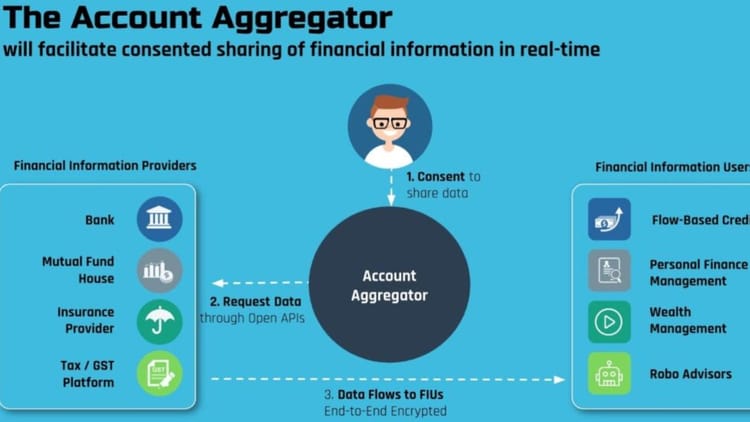
Comments ()