What is FreeCharge business?
- FreeCharge, established in 2010 by Kunal Shah and Sandeep Tandon, is a leading digital payments and financial services platform in India. Freecharge Business app is one of the leading payment apps for business and is used by merchants from all over India. Merchants can accept digital payments including UPI payments, credit/debit card payments, and all-in-one QR payments. Merchants can accept payments as soon as they activate their accounts. They can enjoy benefits like -
Key App Features:
- Create your ‘@freecharge’ BHIM UPI ID and send money to friends/family or scan any QR to pay quickly & securely at any store. Earn cash back on your transactions.
- Get a Credit card, Invest in Digital Gold
- Pay electricity bills online,
- Do recharges,
- Make insurance payments,
- Buy amazing deals from top brands and many more
How to create a Freecharge Business Account?
Freecharge Business login:
To create a Freecharge for Business account, Here is a useful guide you can follow:
Download the Freecharge Business App:
- Visit the official app store on your mobile device (Google Play Store for Android or Apple App Store for iOS).
- Search for "Freecharge for Business" and download the app.
Install the App:
- Once downloaded, install the Freecharge Business app on your device.
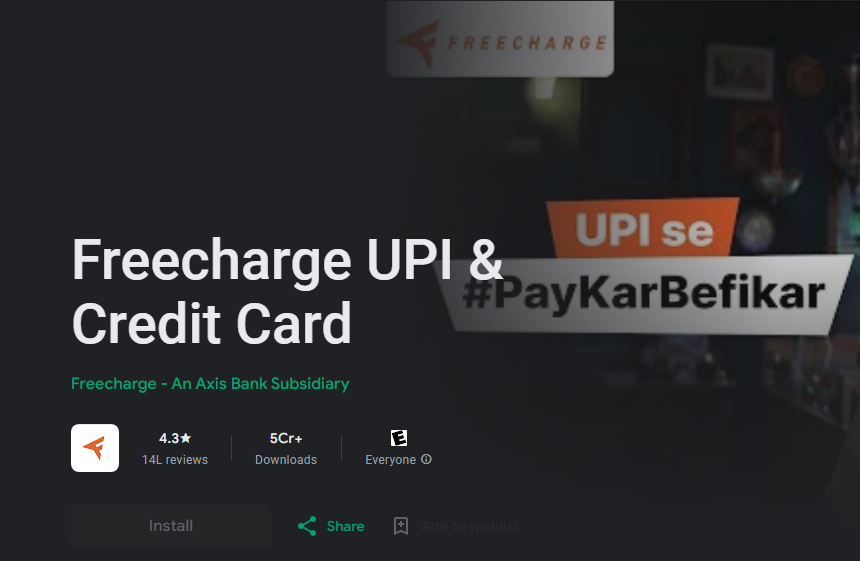
Sign Up:
- Open the app and look for a "Sign Up" or "Create Account" option.
- Provide the required information, which may include your business details, personal details, and contact information.
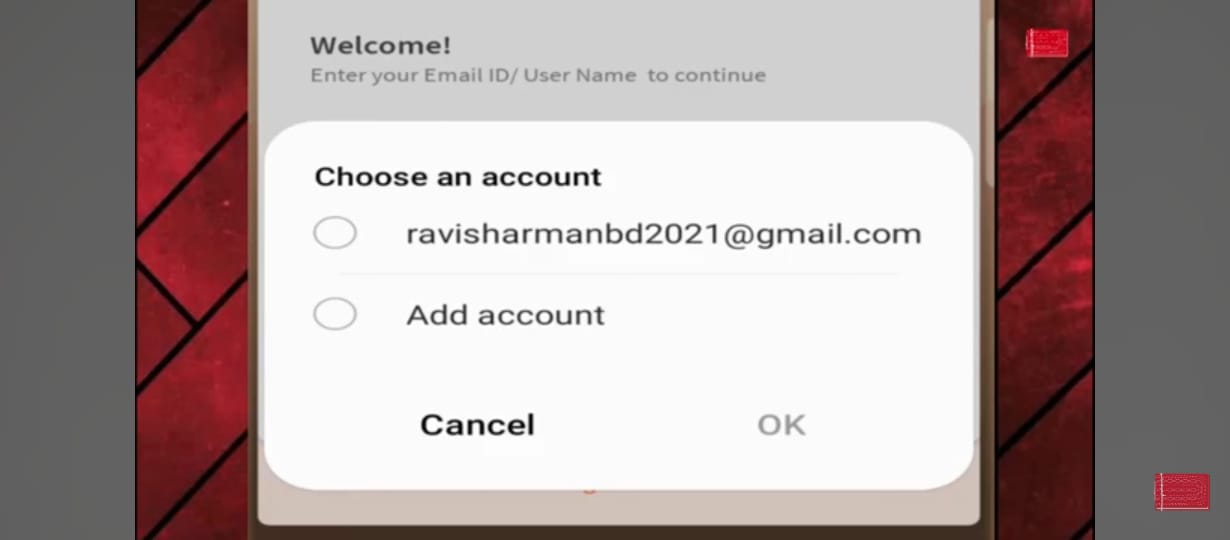
Verification:
- Follow the app's instructions to verify your account. This may involve email verification, phone number verification, or other identity verification methods.
Business Details:
- Enter the necessary information about your business, such as business name, type, and any other required details.
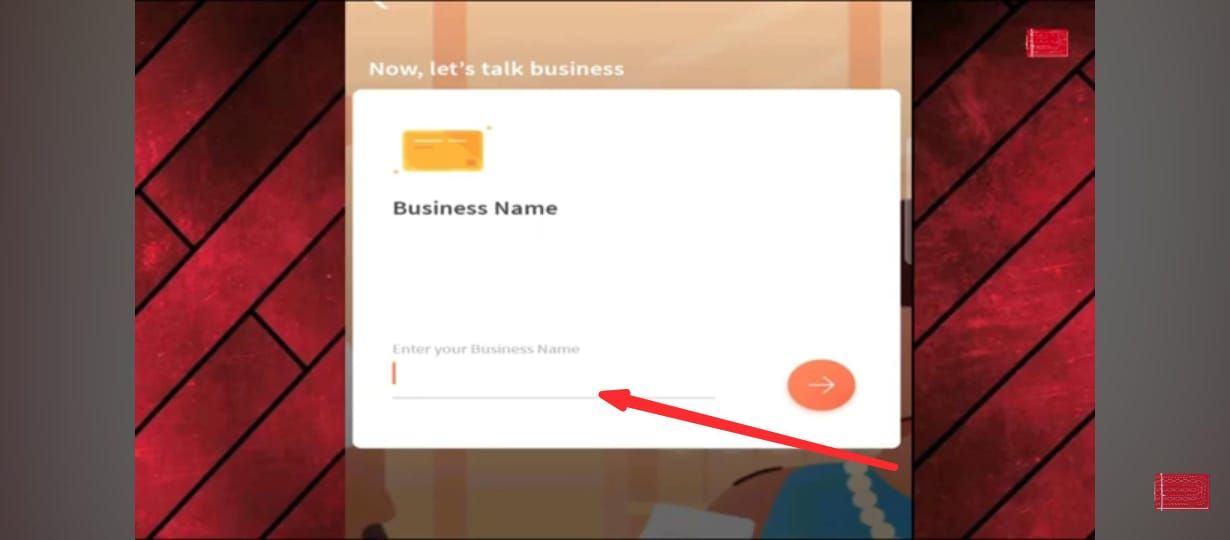
Set Up Payment Methods:
- Link your business account to the appropriate payment methods, such as a bank account or credit/debit card.
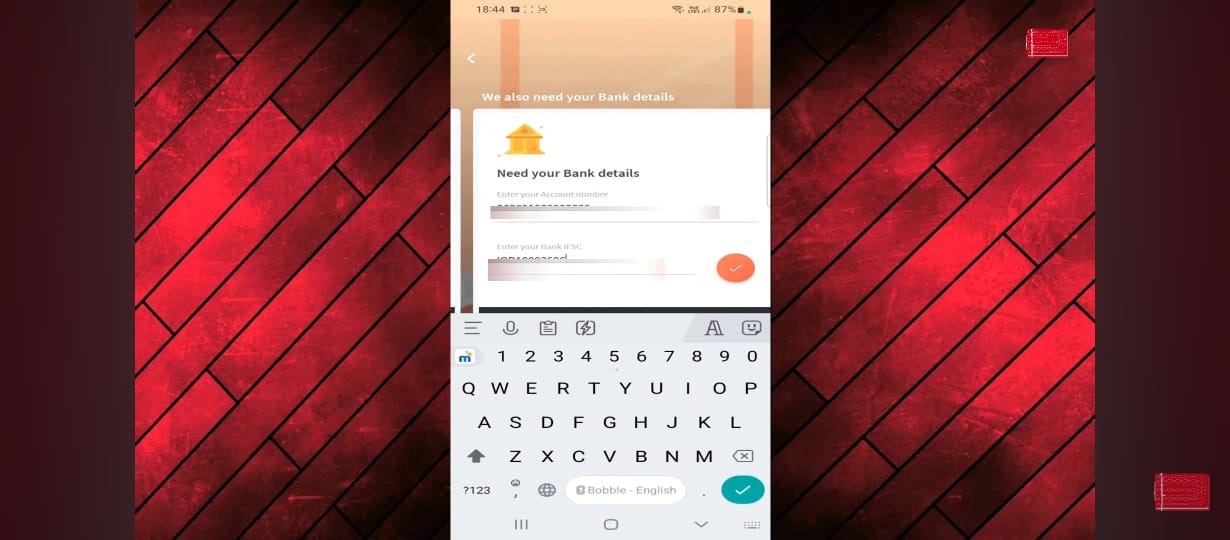
Explore Features:
- Once your account is set up, explore the features and services offered by Freecharge for Business. This may include options for accepting payments, managing transactions, and accessing reports.
Freecharge Business Customer Care Number:
For assistance, you can reach out to FreeCharge via:
- If you encounter any issues or have questions during the registration process, don't hesitate to contact Freecharge customer support (tel:0124 663 4800). They can provide guidance and assistance.
- Email: [email protected]
- 24x7 Helpline (Fraudulent Transactions and Account Block): 9773579100
We hope that you like this content and for more such content Please follow us on our social site and YouTube and subscribe to our website.
Manage your business cash flows and payable/receivables using our Bahi Khata App


