How to Download No Dues Certificate in Bajaj Finserv?

- Downloading a No Dues Certificate from Bajaj Finserv is a simple process that helps you confirm that all your loan payments are complete. This certificate serves as proof that you have successfully repaid your loan without any outstanding amount, which is crucial for maintaining a good credit score. It can also be required when you apply for new financial products. Bajaj Finserv provides an easy-to-use online portal and mobile app, enabling customers to download this certificate at their convenience.
Here are the general steps you might follow:
Login to Your Account:
- Visit the official Bajaj Finserv website.
- Log in to your account using your username and password. If you don't have an account, you may need to register first.
Navigate to Loan Details:
- Once logged in, look for a section related to your loan details or account information.
View/Download Documents:
- There should be an option to view or download your loan-related documents. This may include the No Dues certificate.
Generate No Dues Certificate:
- Look for an option specifically related to the No Dues certificate. It might be labeled as "Generate No Dues Certificate" or something similar.
Verify Details:
- Before generating the certificate, verify that all your loan details are accurate and up to date.
Download the Certificate:
- After generating the No Dues certificate, there should be an option to download it. The certificate is often in PDF format.
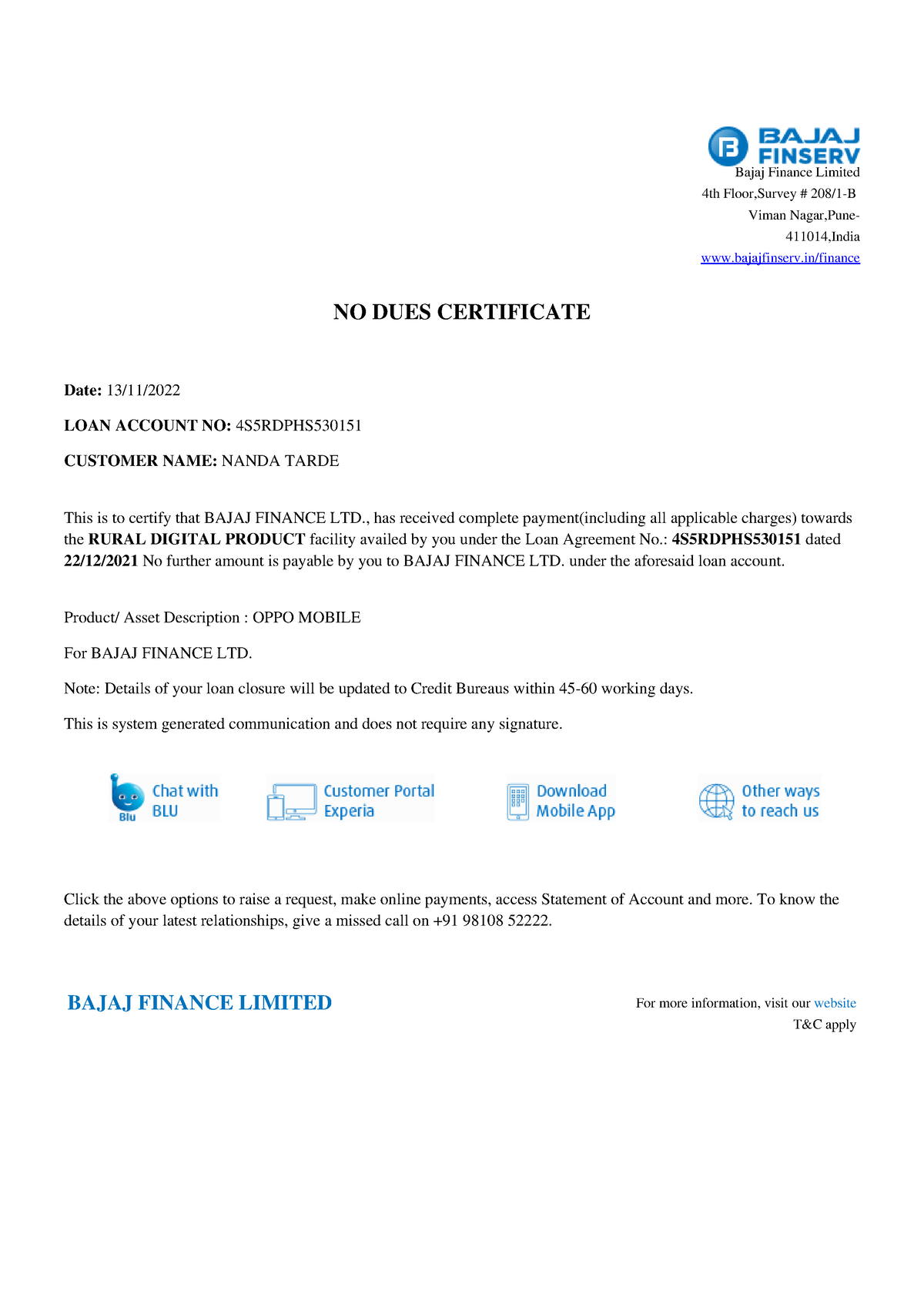
Contact Customer Support:
- If you are unable to find the option on the website or if the process has changed, it's a good idea to contact Bajaj Finserv's customer support (tel:086980 10101). They should be able to guide you through the process and provide any necessary assistance.
We hope that you like this content and for more such content Please follow us on our social site and YouTube and subscribe to our website.
Manage your business cash flows and payable/receivables using our Bahi Khata App



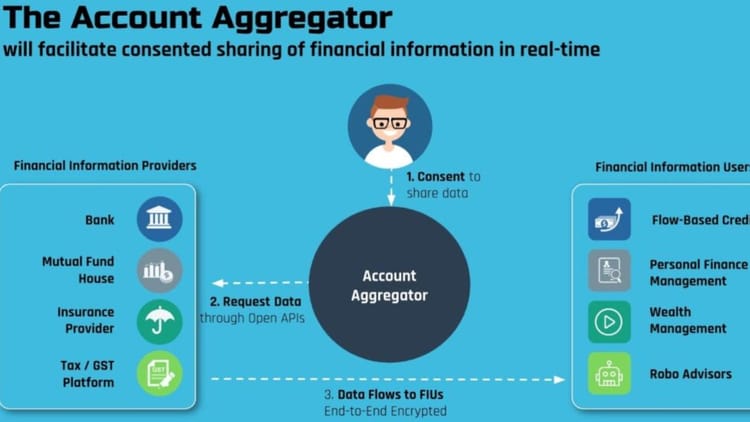
Comments ()