- "Managing your finances on the go has never been easier with the SBI Yono app. With just a few taps, you can access your account's mini statement, providing a snapshot of your recent transactions. Simply navigate to the 'Account' section within the app, select your account, and choose the 'Mini Statement' option. Within seconds, you'll have a concise overview of your latest transactions, empowering you to stay informed and in control of your finances anytime, anywhere. Experience the convenience and efficiency of modern banking at your fingertips with SBI Yono."
Here is a Useful guide that should help you navigate through the app :
Open the SBI YONO App:
- Make sure you have the latest version of the SBI YONO app installed on your mobile device.
- Open the app and log in using your credentials (username and password).
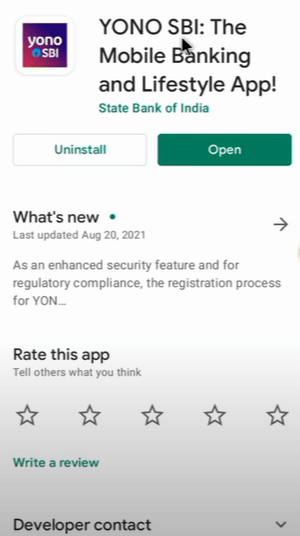
Navigate to the Transactions Section:
- Look for a "Transactions" or "Account Statement" option on the app's main menu. The exact wording may vary, but it is typically located in a section related to your account or banking services.
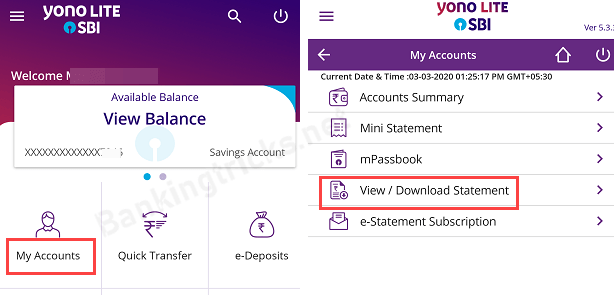
Select the Account:
- If you have multiple accounts linked to the app, choose the specific account for which you want to view the transaction details.
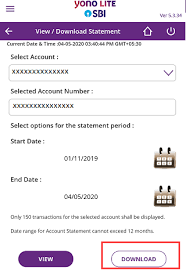
Choose the Period:
- Select the period for which you want to view the transactions. Options may include "Last 10 transactions," "Last month," or custom date ranges.
View Transaction Details:
- Once you've selected the account and time period, the app should display a list of transactions. Each transaction entry usually includes details such as the date, description, amount, and transaction type.
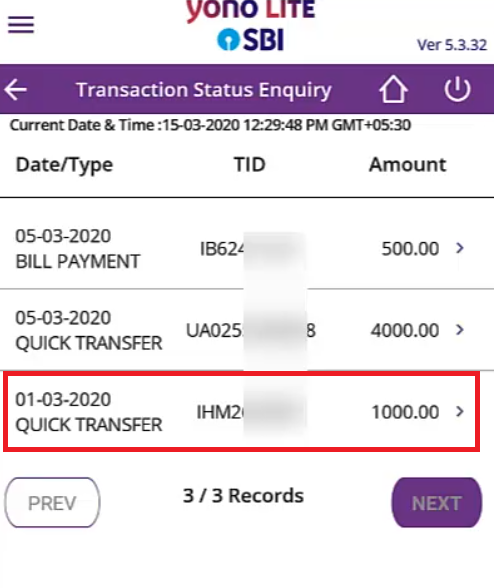
Detailed Transaction Information:
- For more detailed information about a specific transaction, you may be able to tap on the transaction entry. This action typically reveals additional details, including transaction remarks or reference numbers.
Export or Save Transaction History:
- Some banking apps provide an option to export or save your transaction history. Look for options like "Export," "Download," or "Save as PDF" if you need a record of your transactions.
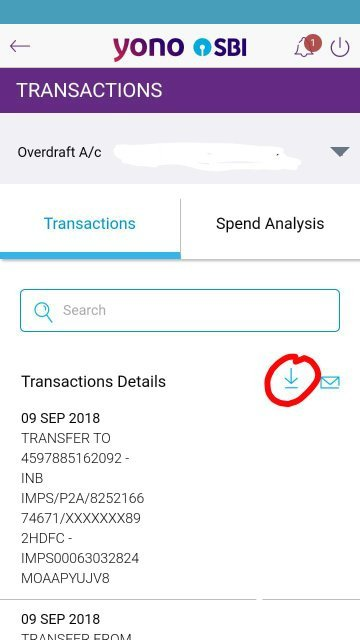
Logout:
- After viewing your transactions, it's advisable to log out of the SBI YONO app for security reasons.
Sbi mini statement toll-free number:
- To get an SBI Mini Statement, simply give a missed call to 9223866666 from your registered mobile number. You will receive an SMS with details of your last five transactions.
FAQs:
How to get the mini statement in SBI Yono?
- In SBI YONO, go to "Accounts," select your account, and tap "Mini Statement" to view recent transactions.
How to download SBI account statements?
To download your SBI account statement:
- Log in to SBI YONO or SBI Net Banking.
- Navigate to "Account Summary" or "Account Statement."
- Select the desired account and date range.
- Click on "Download" to save the statement as a PDF.
How can I download the SBI passbook from the Yono app?
To download your SBI passbook from the YONO app:
- Open the SBI YONO app and log in.
- Go to "My Accounts."
- Select "View/Download Passbook."
- Choose the account and date range.
- Click "Download" to save the e-passbook as a PDF.
How can I get my SBI 6-month statement by SMS?
To get an e-statement for the last 6 months from your SBI Savings Bank account, send an SMS:
ESTMT <space> <Account Number> <space> <Email ID>to 09223588888.
The statement will be sent as a password-encrypted PDF to your registered email.
We hope that you like this content and for more such content Please follow us on our social site and YouTube and subscribe to our website.
Manage your business cash flows and payable/receivables using our Bahi Khata App
- YouTube
Enjoy the videos and music that you love, upload original content and share it all with friends, family and the world on YouTube.



