How to Download UPI statement in PNB One Mobile App?
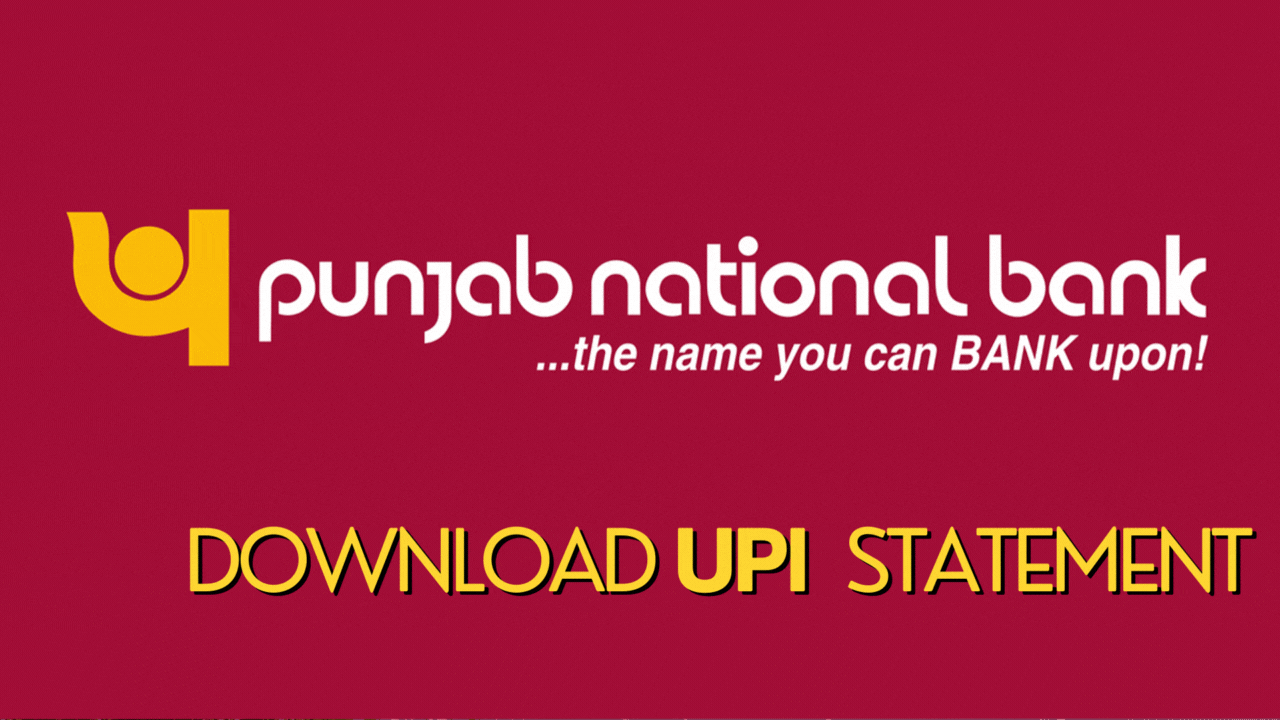
- Managing your finances effectively requires keeping track of all your transactions, especially those made through UPI. The PNB One Mobile App simplifies this process by allowing users to download their UPI statements quickly and conveniently. Whether you need to review your spending, verify payments, or keep records for personal accounting, the PNB One Mobile App makes it easy. This guide will walk you through the steps to download your UPI statement, ensuring you have all the information you need at your fingertips. With just a few taps, you can access and manage your financial data securely.
To download a UPI statement in the PNB One Mobile App, you can typically follow these general steps.
Open the PNB One Mobile App:
- Ensure that you have the latest version of the PNB One Mobile App installed on your device.

Log in to Your Account:
- Enter your credentials to log in to your PNB One account.
Navigate to the UPI Section:
- Look for the UPI section or UPI transactions within the app. This could be in the payments or transactions section.
View Transaction History:
- Find and select the option to view your UPI transaction history or statements.
Select Period:
- Depending on the app's interface, you may be able to choose a specific time for which you want to download the UPI statement.
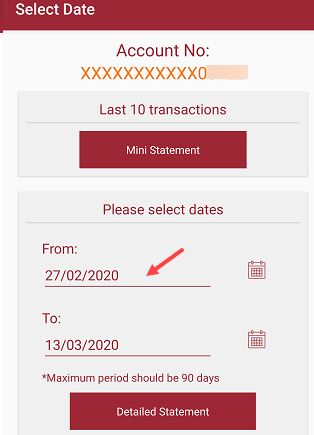
Download or Generate Statement:
- Look for an option that allows you to download or generate a UPI statement. This might be represented by an icon like a download arrow or the word "download."
Choose Format and Confirm:
- Some apps may ask you to choose the format (PDF, Excel, etc.) in which you want to download the statement. Confirm your choice.
Check Downloaded Statement:
- Once the download is complete, check your device's storage or the app's designated folder for downloaded files to find and open the UPI statement.
Download the UPI statement using SMS
- Send the following SMS to 9264092640 or 5607040 via registered mobile no: ESTMT space last 4 digits of a/c no space Email ID
For Mini Statement Inquiry
- MINSTMT /space/Account Number
e.g. MINSTMT 015300XXXXXXXXXX
We hope that you like this content and for more such content Please follow us on our social site and YouTube and subscribe to our website.
Manage your business cash flows and payable/receivables using our Bahi Khata App
- YouTube
Enjoy the videos and music that you love, upload original content and share it all with friends, family and the world on YouTube.



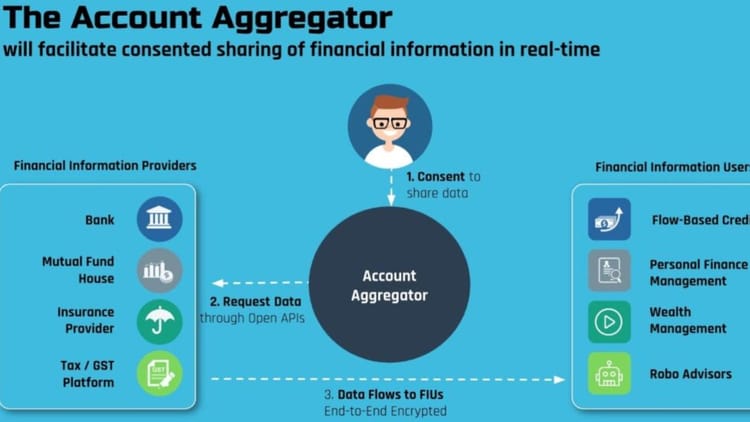
Comments ()