Create FD in PNB One Mobile App:
- Creating a Fixed Deposit (FD) is a secure and reliable way to grow your savings, and the PNB One Mobile App makes the process simple and convenient. With just a few taps on your smartphone, you can open an FD account anytime, anywhere, without needing to visit a branch. The app offers flexible tenure options, attractive interest rates, and the ability to manage your deposits with ease. Whether you're planning for the future or looking to secure your finances, this guide will help you navigate the steps to create an FD using the PNB One Mobile App.
To create an FD in a banking app, follow these steps:
Login to the App:
- Open the PNB One Mobile App and log in using your credentials (username and password). If you haven't registered, you might need to sign up and create an account.

Navigate to Fixed Deposit Section:
- Look for the 'Fixed Deposit' or 'Create FD' option in the app's menu. It might be located under the 'Investments' or 'Accounts' section.
Select FD Type and Amount:
- Choose the type of FD you want to create, such as a regular FD or a tax-saving FD. Enter the amount you wish to deposit and the duration for which you want to create the FD.
Check Interest Rates:
- Review the available interest rates for the chosen FD type and tenure. Ensure that you are satisfied with the interest rate being offered.
Confirm Details:
- Verify all the details entered, including the deposit amount, tenure, interest rate, and maturity amount.
Provide Additional Information:
- You might be required to provide some additional information, such as the source of funds, nominee details, and instructions for maturity proceeds.
Complete the Process:
- Confirm the creation of the FD by accepting the terms and conditions, and completing any additional authentication or verification steps required by the app.
Receive Confirmation:
- After completing the process, you should receive a confirmation message or email indicating that your FD has been successfully created.
Create FD in PNB One Internet Banking:
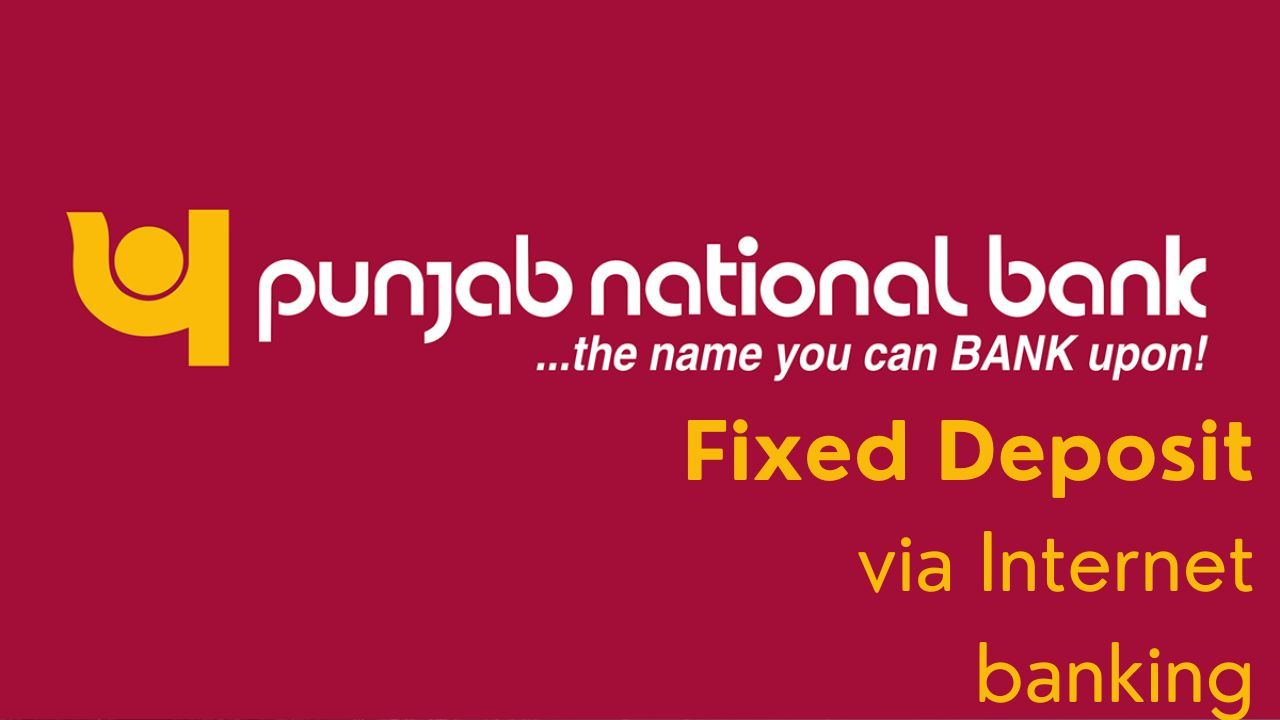
To create an FD using internet banking, follow these steps:
Login to PNB One Internet Banking:
- Visit the official website of Punjab National Bank and log in to your internet banking account using your username and password.

Navigate to the Fixed Deposit Section:
- Look for the 'Fixed Deposit' or 'Create FD' option in the banking interface. It might be located under the 'Investments' or 'Accounts' section.
Select FD Type and Amount:
- Choose the type of FD you want to create, such as a regular FD or a tax-saving FD. Enter the amount you wish to deposit and the duration for which you want to create the FD.
Check Interest Rates:
- Review the available interest rates for the chosen FD type and tenure. Ensure that you are satisfied with the interest rate being offered.
Confirm Details:
- Verify all the details entered, including the deposit amount, tenure, interest rate, and maturity amount.
Provide Additional Information:
- You might be required to provide additional information, such as the source of funds, nominee details, and instructions for maturity proceeds.
Complete the Process:
- Confirm the creation of the FD by accepting the terms and conditions and completing any additional authentication or verification steps required by the internet banking platform.
Receive Confirmation:
- After completing the process, you should receive a confirmation message or email indicating that your FD has been successfully created.
We hope that you like this content and for more such content Please follow us on our social site and YouTube and subscribe to our website.
Manage your business cash flows and payable/receivables using our Bahi Khata App.


