How to Pay Bajaj Emi Payment Online?

Paying your Bajaj EMI (Equated Monthly Installment) online is a simple and convenient process, ensuring that you stay on top of your payments without any hassle. Bajaj Finserv, one of India's leading financial services companies, offers multiple online payment options for their customers. Whether you're repaying a personal loan, home loan, or a consumer durable loan, making your EMI payment on time is crucial to maintaining a good credit score and avoiding late fees.
Bajaj Finance EMI Payment Process
To pay Bajaj EMI online, you can follow these general steps.
- Visit the Bajaj Finance Website: Open your web browser and go to the official Bajaj Finance website.
- Login to Your Account: If you already have an account, log in using your username and password. If you don't have an account, you may need to sign up and create one.
- Navigate to the Bajaj EMI Section: Look for the section related to EMI payments or loan account management. This is typically found in the customer login area.
- Choose Your Loan Account: If you have multiple loan accounts with Bajaj Finance, select the one for which you want to make the EMI payment.
- Select the Payment Option: Choose the payment option you prefer. Bajaj Finance usually provides various online payment methods, such as credit/debit cards, net banking, UPI, or other digital payment options.
- Enter Payment Details: Enter the necessary payment details, such as your card or bank account information.
- Verify the Payment: Review the payment details and make sure everything is accurate.
- Make the Payment: Click on the "Pay" or "Submit" button to initiate the payment.
- Confirmation: After the payment is processed, you should receive a confirmation message or email. Keep this confirmation for your records.
FAQs:
How can I check my Bajaj EMI status?
To check your EMI amount with Bajaj Finserv:
- Log in: Access your Bajaj Finserv account through the mobile app or website.
- Loan Details: Go to the 'Loan Details' or 'EMI Schedule' section.
- Review Information: Find detailed information about your monthly EMI amount, due dates, and payment history.
How to payment Bajaj EMI?
To pay a missed Bajaj Finance EMI:
- Log in to the Bajaj Finserv app or website.
- Navigate to the EMI payment section.
- Select the missed payment.
- Follow the instructions to pay using your preferred payment method.
How to Pay Bajaj EMI Payment Online?
To pay your Bajaj EMI payment Online, follow these steps:
- Review the details and confirm the payment. You'll receive a confirmation message upon successful transaction.
How can I pay Bajaj EMI after the due date?
- To pay your Bajaj EMI after the due date, log in to the Bajaj Finserv website or app, and navigate to the 'Pay EMI' section. Enter your details and choose a payment method. Be aware that late fees or penalties may apply. You can also visit a nearby Bajaj Finserv branch or use net banking to complete the payment.
How can I pay EMI directly?
- To pay EMI directly, log in to your lender's website or mobile app, navigate to the EMI payment section, and enter your loan details. Choose your payment method (net banking, debit/credit card, or UPI), and confirm the transaction. Alternatively, you can set up auto-debit for hassle-free payments.
What if I miss my Bajaj EMI?
- If you miss your Bajaj EMI, you may incur late payment fees, increased interest, and a negative impact on your credit score. It's crucial to make the payment as soon as possible to avoid further penalties and maintain your financial health.
We hope that you like this content and for more such content Please follow us on our social site and YouTube and subscribe to our website.
Manage your business cash flows and payable/receivables using our Bahi Khata App


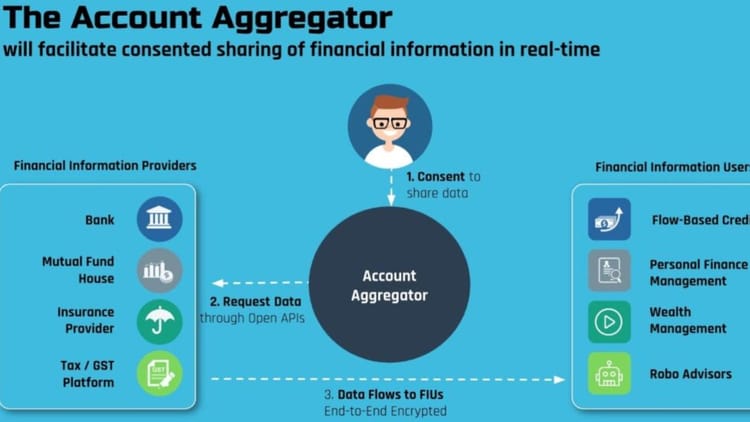

Comments ()