- With the Axis Mobile app, pay bills easily alongside mobile recharge and shopping. The steps to recharge your mobile, DTH and data card are iterated below. A conclusive step by step guide has also been provided to make the payment of various bills easier.
To Recharge a Mobile Number:
To recharge through Axis Mobile App, follow the mentioned steps:
Download and Install the Axis Bank Mobile App:
- If you haven't already, download and install the Axis Bank Mobile App on your smartphone.
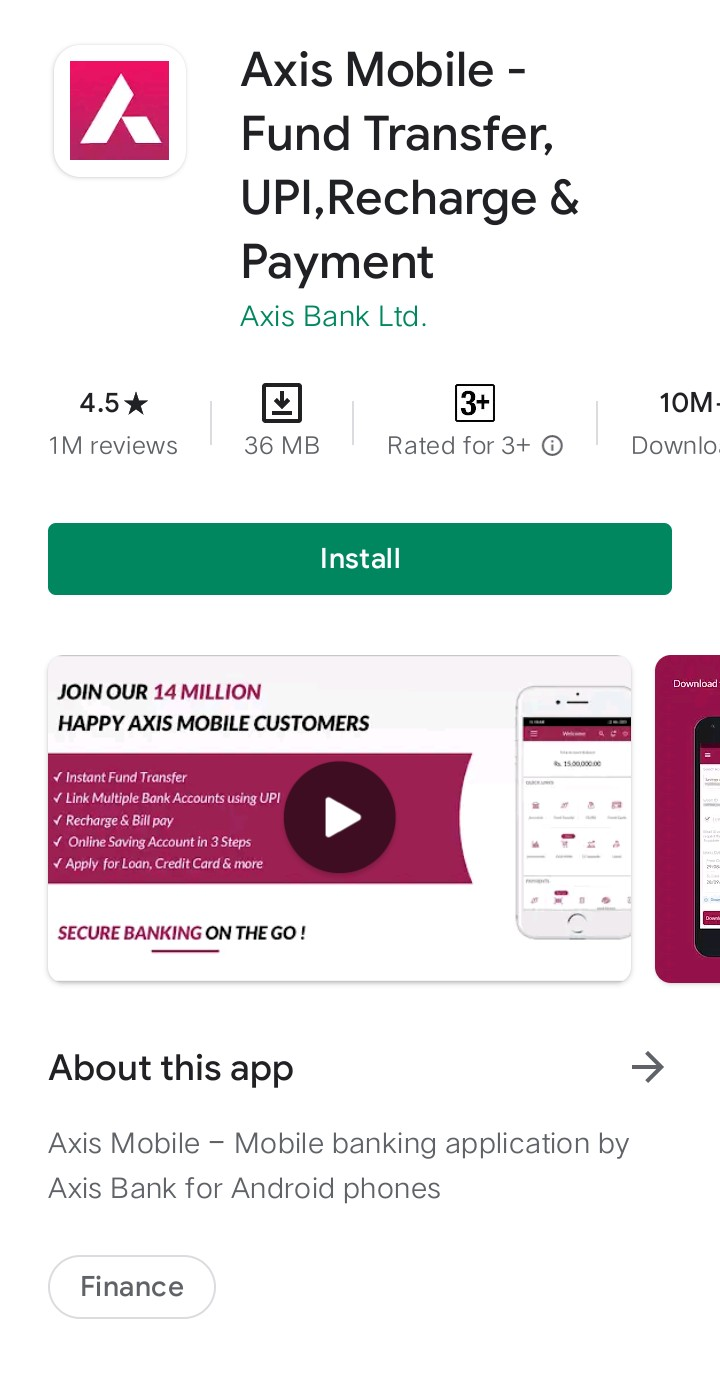
Log In to Your Axis Bank Account:
- Open the app and log in using your internet banking credentials such as username and password.

Navigate to the Recharge Section:
- Once logged in, explore the app to find the "Recharge" or "Mobile Recharge" section. This could be located in the main menu or under the "Payments" or "Services" tab.
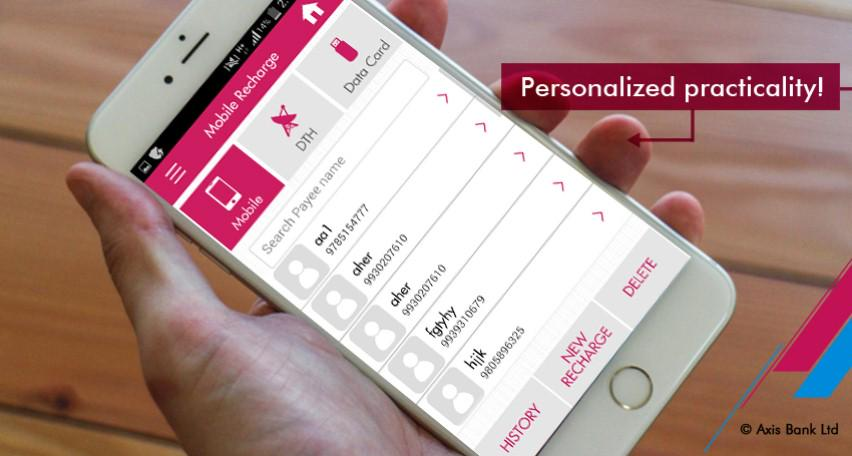
Select Mobile Recharge:
- Choose the option for mobile recharge or prepaid recharge.
Enter Mobile Details:
- Enter the mobile number you want to recharge and select the mobile operator.
Enter Recharge Amount:
- Input the recharge amount or select from predefined recharge options.
Choose Payment Method:
- Select the payment method you want to use, such as your Axis Bank savings or current account.
Confirm and Complete the Transaction:
- Review the details of your recharge, including the mobile number and recharge amount. If everything is correct, confirm the transaction to initiate the recharge.
Check for Confirmation:
- Once the transaction is successful, you should receive a confirmation message. Additionally, you can check your account statement for the debit entry.
To Recharge a DTH:
- With the new Axis Bank Mobile App for iPhone and Android users, you can now recharge your DTH connection instantly.
To recharge a DTH (Direct-to-Home) connection using the Axis Bank Mobile App, you can follow a process similar to the one outlined for mobile recharge.
Download and Install the Axis Bank Mobile App:
- Ensure that you have the Axis Bank Mobile App installed on your smartphone. If not, download and install it from the respective app store.
Log In to Your Axis Bank Account:
- Open the app and log in using your Axis Bank internet banking credentials.
Navigate to the DTH Recharge Section:
- Explore the app to find the "Recharge" or "DTH Recharge" section. This might be located in the main menu or under the "Payments" or "Services" tab.
Select DTH Operator:
- Choose your DTH operator from the list provided in the app.
Enter DTH Subscriber Details:
- Enter your DTH subscriber ID or registered mobile number associated with the DTH connection.
Enter Recharge Amount:
- Input the recharge amount or select from predefined recharge options.
Choose Payment Method:
- Select the payment method you want to use, such as your Axis Bank savings or current account.
Confirm and Complete the Transaction:
- Review the details of your DTH recharge, including the subscriber ID and recharge amount. If everything is correct, confirm the transaction to initiate the recharge.
Check for Confirmation:
- Once the transaction is successful, you should receive a confirmation message. Additionally, you can check your account statement for the debit entry.
We hope that you like this content and for more such content Please follow us on our social site and YouTube and subscribe to our website.
Manage your business cash flows and payable/receivables using our Bahi Khata App.


