- Stopping a cheque payment online with SBI is a convenient and secure option, eliminating the need to visit a branch. Whether due to loss, theft, or any other reason, you can easily halt the payment using SBI's online services like net banking or the YONO app. This guide will walk you through the step-by-step process of stopping a cheque payment online, ensuring your funds are protected and giving you peace of mind.
To stop a cheque payment using YONO SBI internet banking, follow the steps outlined below.
Stop Cheque Payment in Yono Sbi App:
Open the Yono SBI App:
- Launch the Yono SBI app on your smartphone or tablet.
Login:
- Log in to your account using your credentials, such as username and password, or any other security method provided by the app.
Navigate to Cheque Services:
- Look for a section or option related to cheque services. This might be under the "Services" or "Manage Accounts" section.

Select Stop Cheque Payment:
- Once you're in the cheque services section, find the option to stop a cheque payment. It could be labeled as "Stop Cheque" or something similar.

Provide Cheque Details:
- Enter the details of the cheque you want to stop. This typically includes the cheque number, the date, and the amount.
Confirm and Submit:
- Review the information you entered to ensure accuracy. If everything is correct, proceed to submit the request.
Authentication:
- The app may require additional authentication steps, such as an OTP (One-Time Password) sent to your registered mobile number.
Confirmation:
- After successfully completing the process, the app should provide a confirmation message or reference number for your stop payment request.
Monitor Status:
- Keep an eye on your account statements or any notifications from the app to confirm that the cheque payment has been stopped.
Stop Cheque Payment in Yono Sbi Internet Banking:
To stop a cheque payment using YONO SBI internet banking, follow the steps outlined below.
Here's a useful guide:
Log In:
- Visit the official website of Yono SBI Internet Banking account using your username and password.

Navigate to Stop Cheque Payment:
- Look for the section related to cheque services or payments. This might be under a menu like "Banking" or "Services."
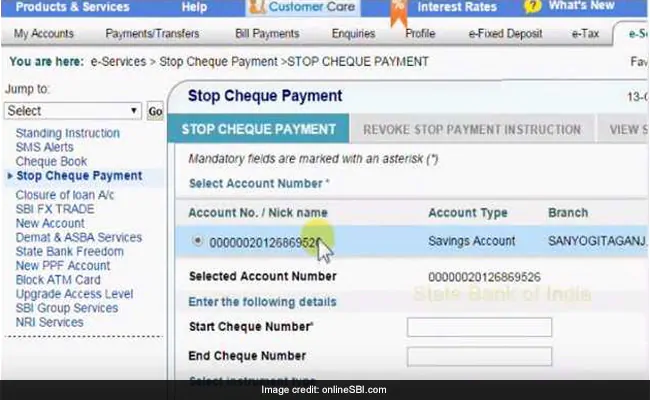
Select Stop Cheque Payment:
- Once you're in the cheque services section, find the option to stop a cheque payment. It could be labeled as "Stop Cheque" or something similar.
Provide Cheque Details:
- Enter the necessary details for the cheque you want to stop. This typically includes the cheque number, date, and amount.

Confirm and Submit:
- Review the information you entered to ensure accuracy. If everything is correct, proceed to submit the request.
Authentication:
- You may be required to authenticate the transaction, which could involve receiving an OTP (One-Time Password) on your registered mobile number.
Confirmation:
- After successfully completing the process, the system should provide a confirmation message or a reference number for your stop payment request.
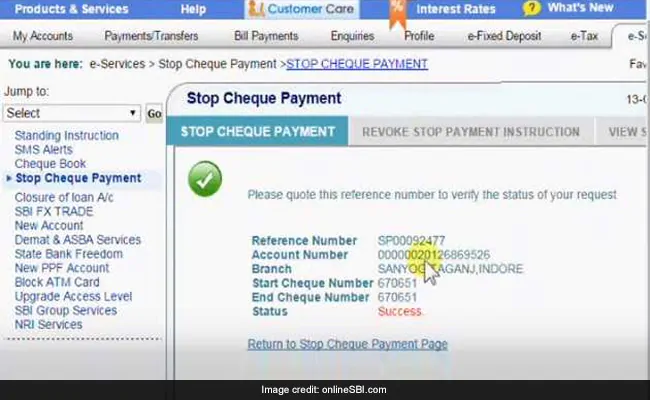
We hope that you like this content and for more such content Please follow us on our social site and YouTube and subscribe to our website.
Manage your business cash flows and payable/receivables using our Bahi Khata App.


