How to Update Nominee through Axis Mobile App?

- In modern banking, security and accuracy are crucial. Axis Bank's digital solutions make updating your nominee information easy through its mobile app. With a user-friendly interface, you can quickly update nominee details with just a few taps. Axis Mobile ensures secure management of your banking affairs, whether at home, work, or on the go. Stay updated and secure by downloading the Axis Mobile app today to safeguard your financial interests.
Table of Content
- Update Nominee in Axis Mobile App
- Change Date of Birth in Axis Bank Account via App
- Birth in Axis Bank Account via Internet Banking
- Update Kyc
- Update PAN Number in the Axis Bank Mobile App
- Update Mobile Number
- Update Email Id
Update Nominee in Axis Mobile App
- Download and Install the App: Ensure that you have the latest version of the Axis Mobile App installed on your mobile device.
- Login to Your Account: Open the Axis Mobile App. Log in using your Internet banking credentials, username and password.
- Navigate to the Nominee Section: Look for a section related to account management or a profile section.
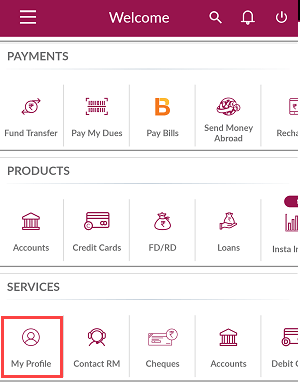
- Select the Account: Choose the specific account for which you want to update the nominee.
- Choose the Nominee Option: Look for an option like "Update Nominee" or "Manage Nominee."
- Provide Nominee Details: Enter the details of the new nominee, such as their name, date of birth, relationship with you, and contact information.
- Upload Required Documents (if any): Some changes, especially related to nominees, may require documentation. Be prepared to upload any necessary documents. [if applicable]
- Review and Confirm: Double-check the nominee details for accuracy. Confirm the changes.
- Authentication: You might be required to authenticate the changes using your internet banking password, OTP (One-Time Password), or any other security measures.
- Confirmation Message: After successful submission, you should receive a confirmation message that the nominee details have been updated.
- Check Nominee Status (Optional): If there's an option to check the status of your nominee update, you can use it to ensure that the changes have been processed.
Tips:
- Contact Customer Support: If you encounter any difficulties or if the process has changed, it's advisable to contact Axis Bank customer support (tel:18604195555) for assistance.
- Keep Documents Handy: Some changes, especially those involving nominees, may require supporting documents. Have them ready in case they are needed.
Change Date of Birth in Axis Bank Account via App
Ensuring that your details are accurate and up-to-date in your bank records is essential for seamless banking experiences. Axis Bank understands this need and offers a convenient way to update your date of birth through its mobile application. Here’s a step-by-step guide to help you make this change effortlessly.
Menu > Services & Support > Insta Services > Contact > Update Date Of Birth
- Download and Install the Axis Mobile App: If you haven't already, download the Axis Mobile app from the Google Play Store or Apple App Store and install it on your smartphone.
- Log In to Your Account: Open the app and log in using your registered mobile number and MPIN (Mobile Personal Identification Number).
- Navigate to 'Services': Once logged in, go to the 'Services' section from the main menu. This section includes various options to manage your account details.
- Select 'Update Personal Details': Under the 'Services' menu, find and select the 'Update Personal Details' option. This will allow you to modify your date of birth and other personal information.
- Enter New Date of Birth: Input the correct date of birth that you want to update in your account records. Ensure that the information is accurate and matches your official documents.
- Upload Supporting Documents: To validate the change, you may be required to upload a copy of your ID proof that contains your correct date of birth (such as an Aadhaar card, PAN card, or passport).
- Submit the Request: After entering the new date of birth and uploading the necessary documents, review the information to ensure it is correct. Click on 'Submit' to send your request for approval.
- Confirmation: You will receive a confirmation message on your registered mobile number and email once your request has been processed and approved by the bank.
Important Points to Remember
- Accuracy: Double-check the entered date of birth and uploaded documents to avoid any errors.
- Approval Time: The processing time for updating personal details may vary. Keep an eye on notifications from the bank regarding the status of your request.
- Contact Support: If you encounter any issues during the process, you can reach out to Axis Bank customer support for assistance.
By following these steps, you can easily update your date of birth in your Axis Bank account through the Axis Mobile app, ensuring that your personal information is always accurate and up-to-date.
Change Date of Birth in Axis Bank Account via Internet Banking
To change your date of birth in your Axis Bank account via Internet banking, follow these steps:
Home > Services > My Profile> Update Date of Birth > Enter the Net Secure Code received through SMS >Enter DOB>Update
- Visit the Axis Bank Website: Go to the official Axis Bank website (www.axisbank.com).
- Log In: Enter your login credentials (User ID and Password) to access your account.
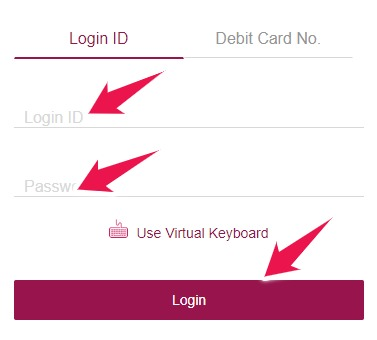
- Navigate to 'Services': Click on the 'Services' tab from the main menu.
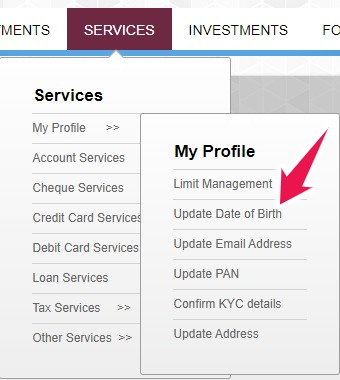
- Select 'My Profile': Under 'Services,' find and click on 'My Profile.'
- Update Date of Birth: Click on the 'Update Date of Birth' option.
- Enter New Date of Birth: Input your correct date of birth in the provided field.
- Enter NETSECURE Code: You will receive a NETSECURE Code on your registered mobile number. Enter this code to verify your identity.
- Submit: Click on 'Update' to submit your request.
You will receive a confirmation message once your request is processed and approved by the bank.
How to Update KYC in Axis Bank?
- Log In: Open the Axis Mobile app and log in using your registered credentials.
- Navigate to 'Services': Go to the 'Services' section from the main menu.
- Select 'Update KYC': Click on 'Update KYC' under the 'Services' menu.
- Enter Details: Confirm your details and upload the required KYC documents (such as an Aadhaar card, PAN card, etc.).
- Submit: Click on 'Confirm' to submit your request.
- Confirmation and Verification: The bank will likely provide a confirmation message regarding the KYC update request. The submitted information may undergo verification, and the status of your KYC update will be communicated to you.
- Check Status: You might be able to check the status of your KYC update request within the app. Look for an option like "Check Status" or "View KYC Status" in the KYC section.
You will receive a confirmation once your KYC update is processed.
Update PAN Number in the Axis Bank Mobile App
- Open the Axis Bank Mobile App: Ensure you have the app installed on your device and open it.
- Log In: Enter your credentials (User ID/Customer ID and password) to log in to your account.
- Go to Insta Services: Once you're logged in, look for the 'Insta Services' option in the menu. This can usually be found under 'Services' or 'Account Services'.
- Select Update PAN: Within the 'Insta Services' section, find and select the 'Update PAN' option.
- Enter PAN Details: You will be prompted to enter your new PAN number. Make sure you enter the correct details.
- Upload Documents: You'll need to upload the relevant documents for PAN verification. This usually includes a copy of your PAN card. Follow the instructions to upload the necessary files.
- Submit Request: After entering your PAN details and uploading the required documents, click on the 'Submit' button to complete your request.
- Confirmation: You will receive a confirmation message or notification once your request has been successfully submitted.
- Verification Process: Your submitted documents will be verified by the bank. This process may take a few working days.
- Notification of Update: Once your PAN details are updated, you will receive a notification via SMS or email confirming the update.
Update Mobile Number in Axis Bank App
- Log In: Open the Axis Mobile app and log in using your registered credentials.
- Navigate to 'Services': Go to the 'Services' section from the main menu.
- Select 'Update Contact Details': Click on 'Update Contact Details.'
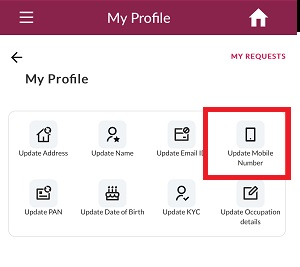
- Edit Mobile Number: Click on 'Edit Details' to update your mobile number.
- Enter New Number: Input your new mobile number and confirm it.
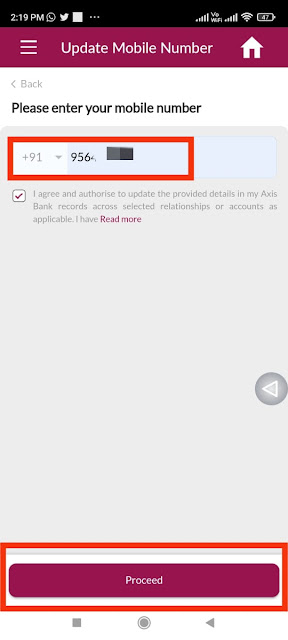
- OTP Verification: You may receive an OTP on your new mobile number. Enter the OTP to verify the change.
- Submit: Click on 'Submit' to complete the update.
You will receive a confirmation once your request is processed.
Update Email ID in Axis Bank App
- Log In: Open the Axis Mobile app and log in using your registered credentials.
- Navigate to 'Services': Tap on the 'Services' section from the main menu.
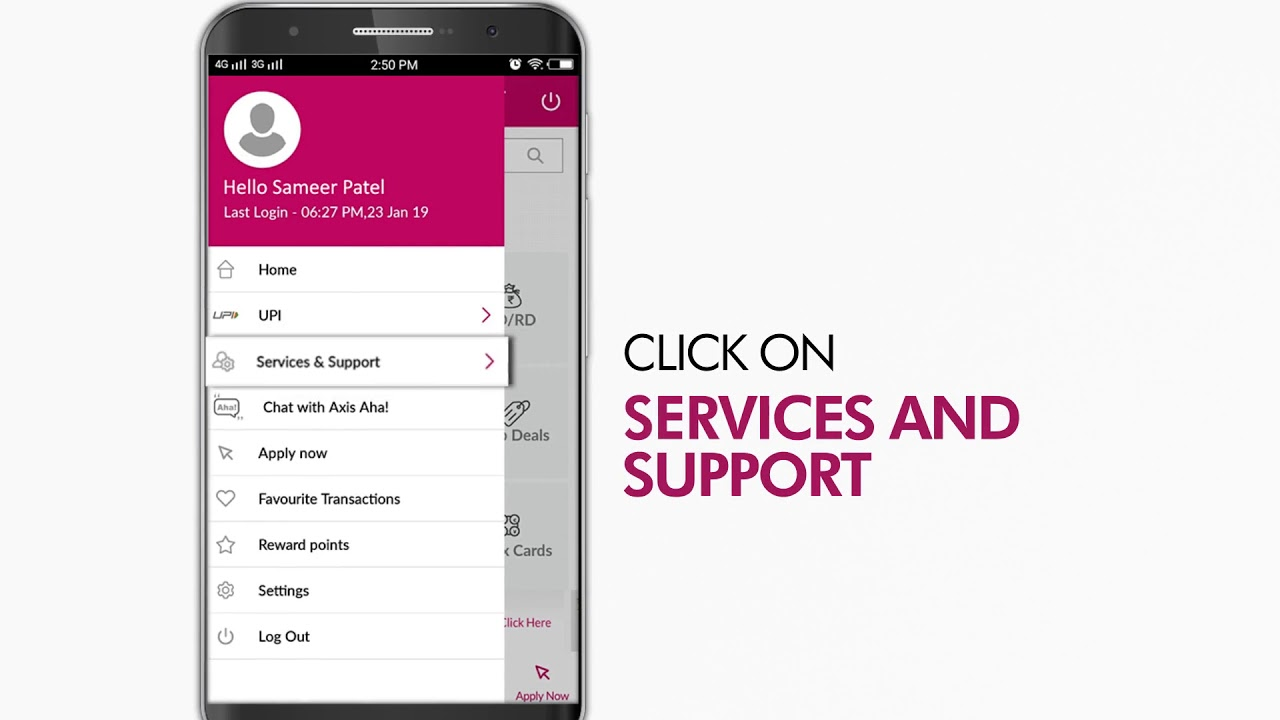
- Select 'Update Contact Details': Choose 'Update Contact Details.'
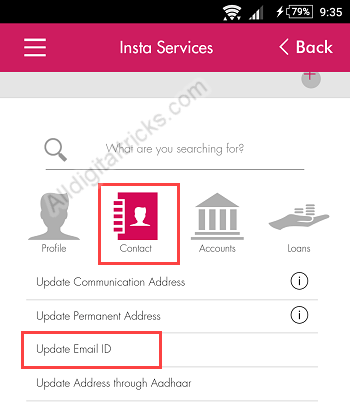
- Edit Email ID: Click on 'Edit Details' to update your email ID.
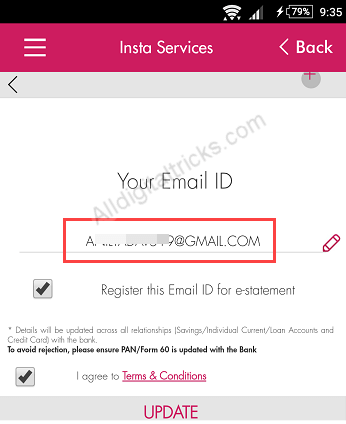
- Enter New Email ID: Type in your new email ID and confirm it.
- Submit: Hit 'Submit' to complete the update process.
You will receive a confirmation once your request has been processed.
We hope that you like this content and for more such content Please follow us on our social site and YouTube and subscribe to our website.
Manage your business cash flows and payable/receivables using our Bahi Khata App


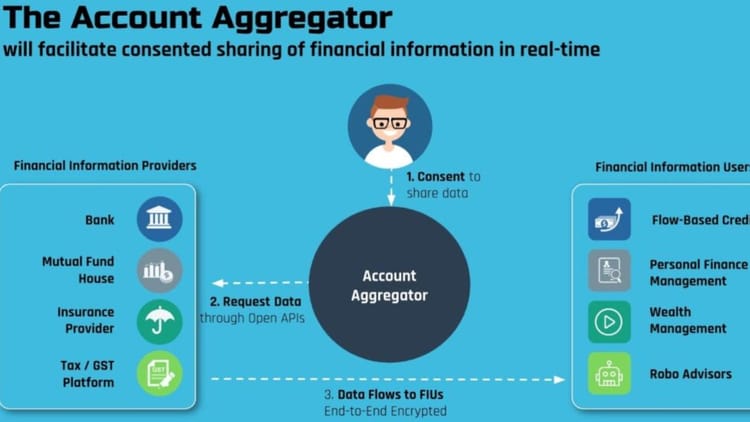

Comments ()