Meesho par brand approval kaise kare ?

Meesho kya hai?
Meesho ek reselling app hai jisme app ghar baithe hi products ko resell kar sakte hain. App Meesho par listed products ko apne network (friends, family etc.) ko share kar sakte hain aur jaab vo products buy karenge to aapko sales ka commission se earning hoti hai. Ismein bade aur chhote sabhi type ki companies ke products hote hai.
Features of Meesho App
You can now shop for yourself or earn money online, both using the same Meesho App!
- High-Quality Products at Lowest Prices
- Exclusive First Order Discounts
- Free Delivery/ Free Shipping
- Cash On Delivery (COD) Available
- Free Returns/Refunds
- 100% Safe & Timely Payments
How to Shop on the Meesho App
Download the Meesho App to shop for products in different categories. Meesho online App offers you the lowest wholesale prices on products, which are sourced directly from suppliers.
You can buy anything for your household needs. With shopping options under ₹99, ₹200, and ₹500, the Meesho app is the perfect shopping partner.
How to Resell on the Meesho App and Earn Money
- Browse - Sign up on Meesho to browse through a variety of stylish high-quality lifestyle products at wholesale prices.
- Share - Once you find a product you want to sell, share it with your friends, family, and existing customer networks on Whatsapp, Instagram and Facebook to start getting orders.
- Earn - Once you get orders, add your profit margin to the wholesale price of the products, collect the payment from your customer, and place orders for them. In case of Cash On Delivery (COD), your profit margin will be transferred to your bank account.
So, what are you waiting for? Start shopping online or earning money online now! Have A Happy Online Shopping Experience and A Successful Reselling Journey!
- Meesho Website - https://supplier.meesho.com/
- Meesho app Link- https://play.google.com/store/apps/details?id=com.meesho.supply
Video- Meesho par brand approval kaise kare ?
Meesho Brand Approval Setup Step By Step
- Sabse pehle aap https://supplier.meesho.com/ is website ko open kare aur apna Meesho account mein login kare. Aab aap left mai Support par click kare
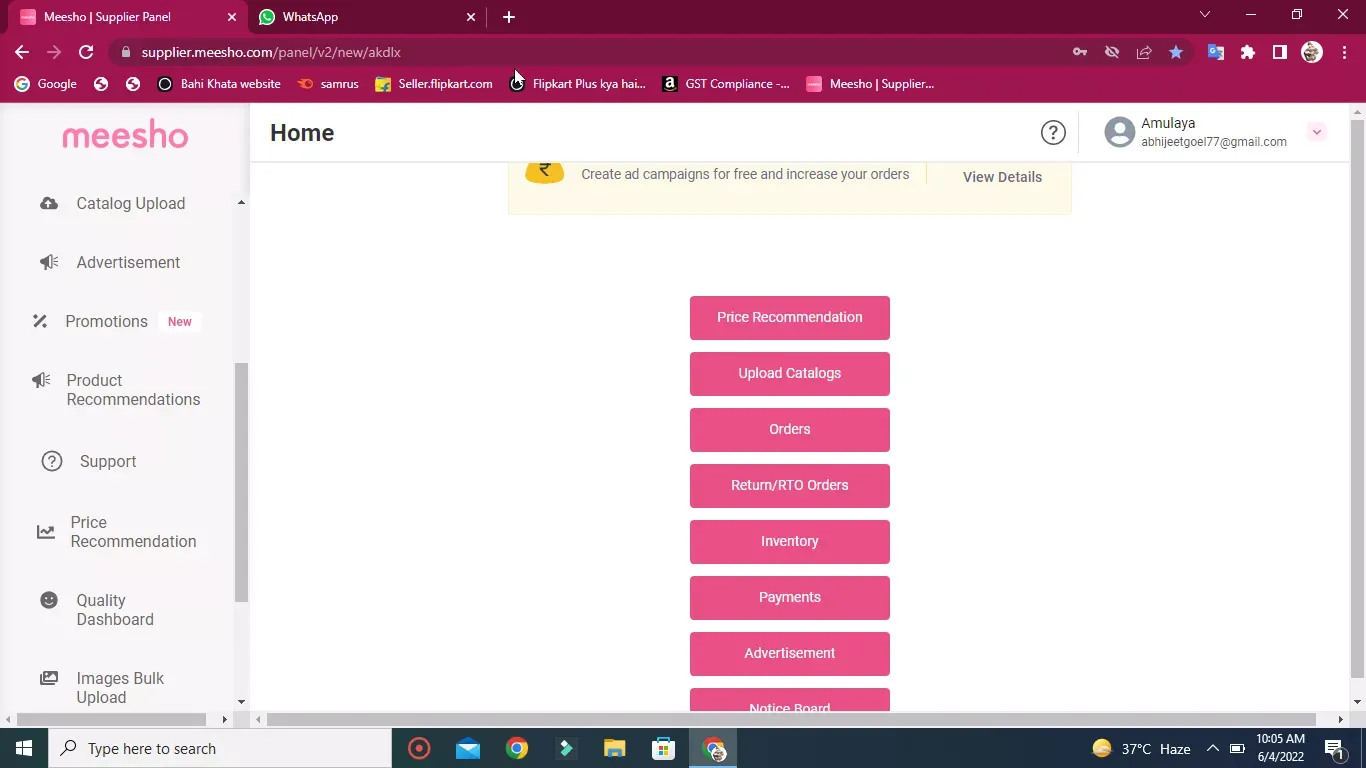
2. Cataloging & Pricing- Isme Aap View All par click karenge uske baad aap Our brand is not shown in drop down while listing the product is par click karenge aab "Raise a ticket" par click kare
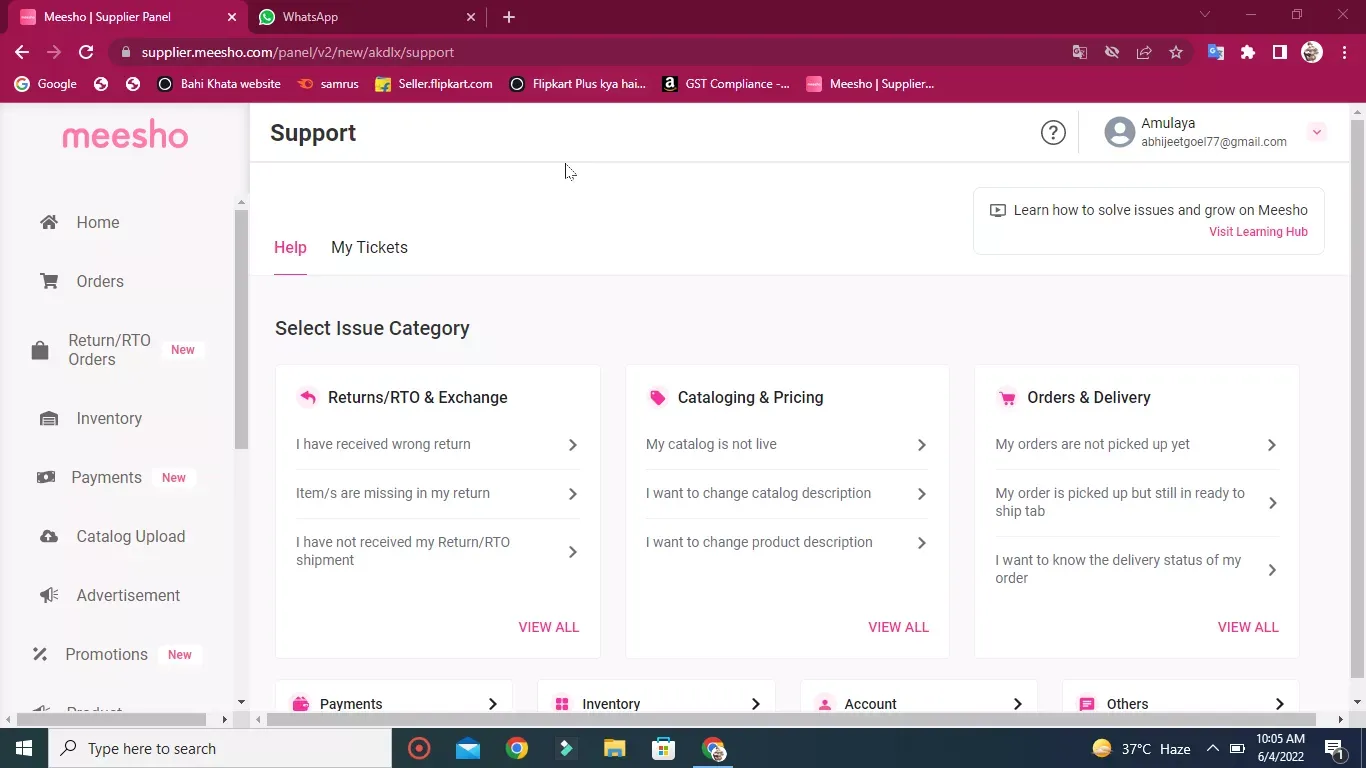
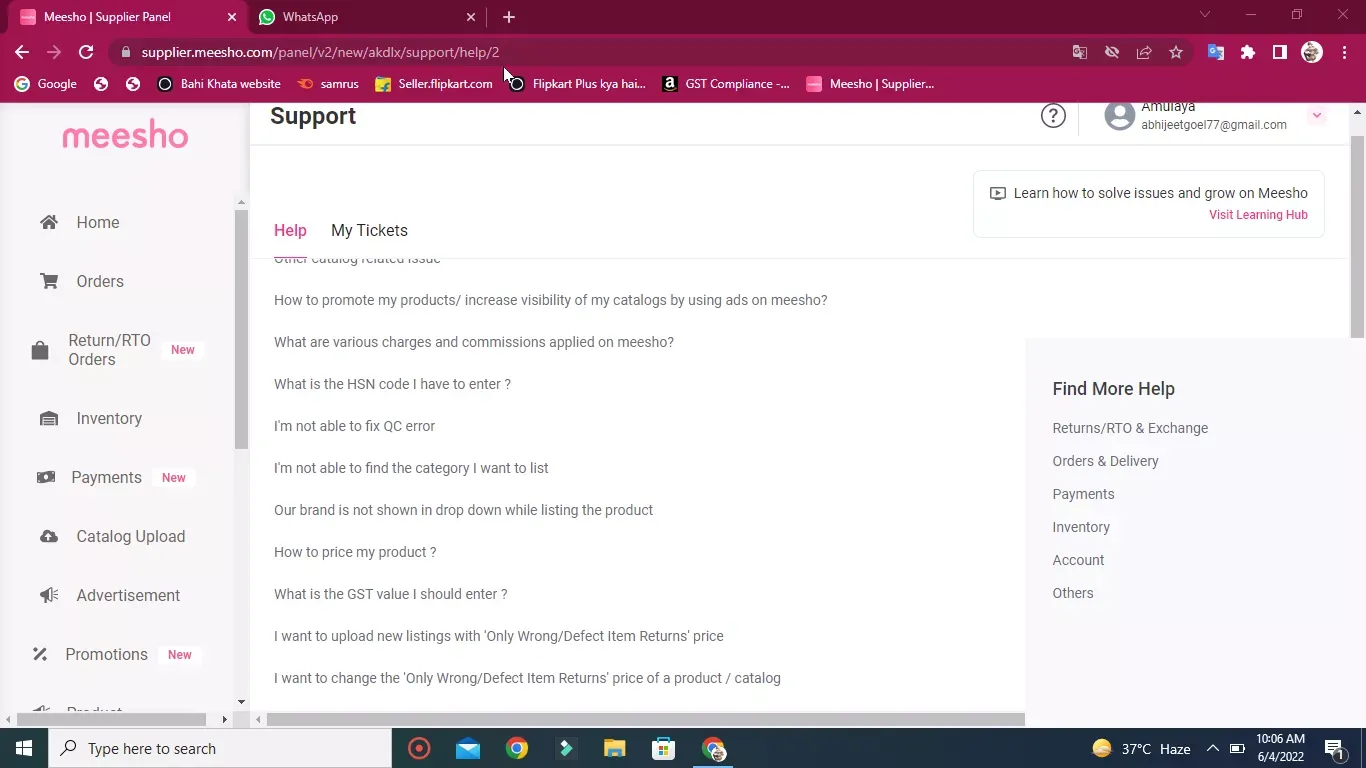
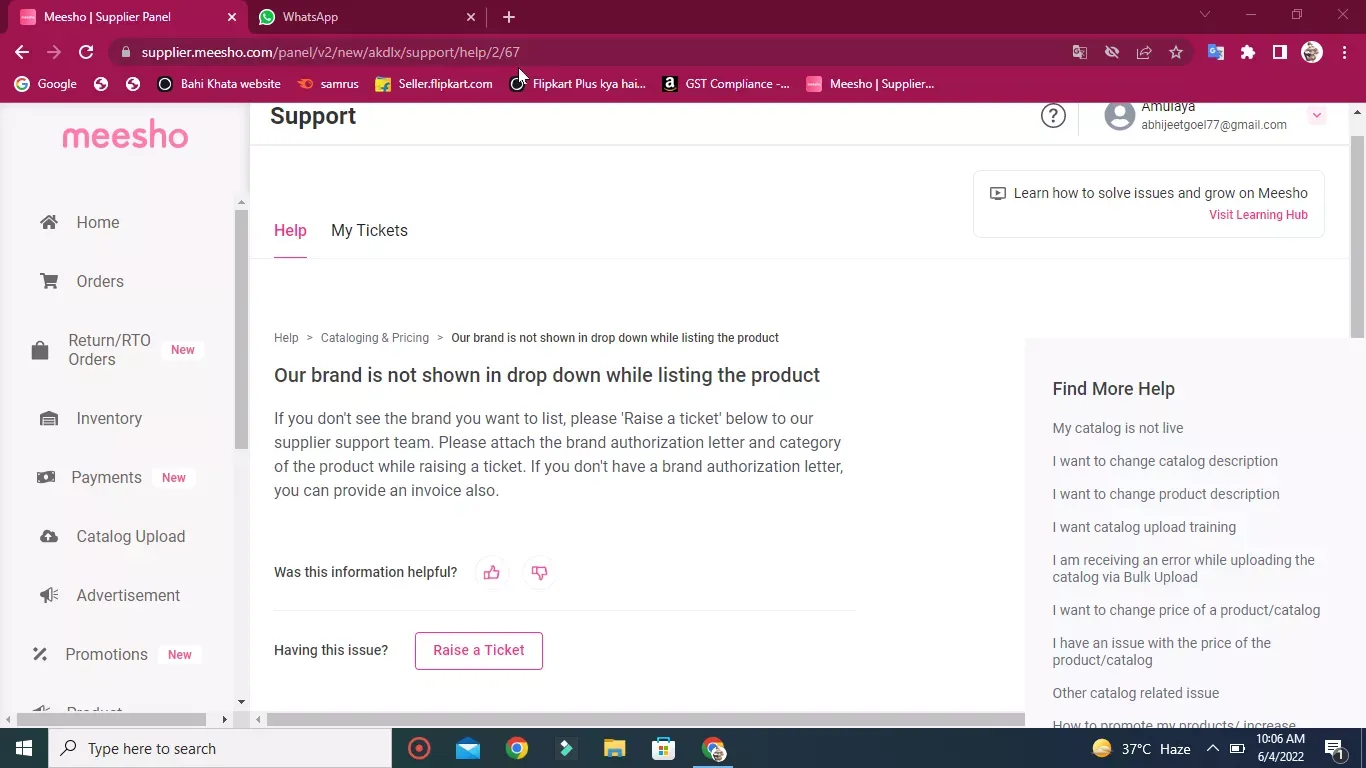
3. "Add Single catalog" - yaha apne product ka naam type kare neeche kuch category aa jayenge unme se kisi ek category ko select kare
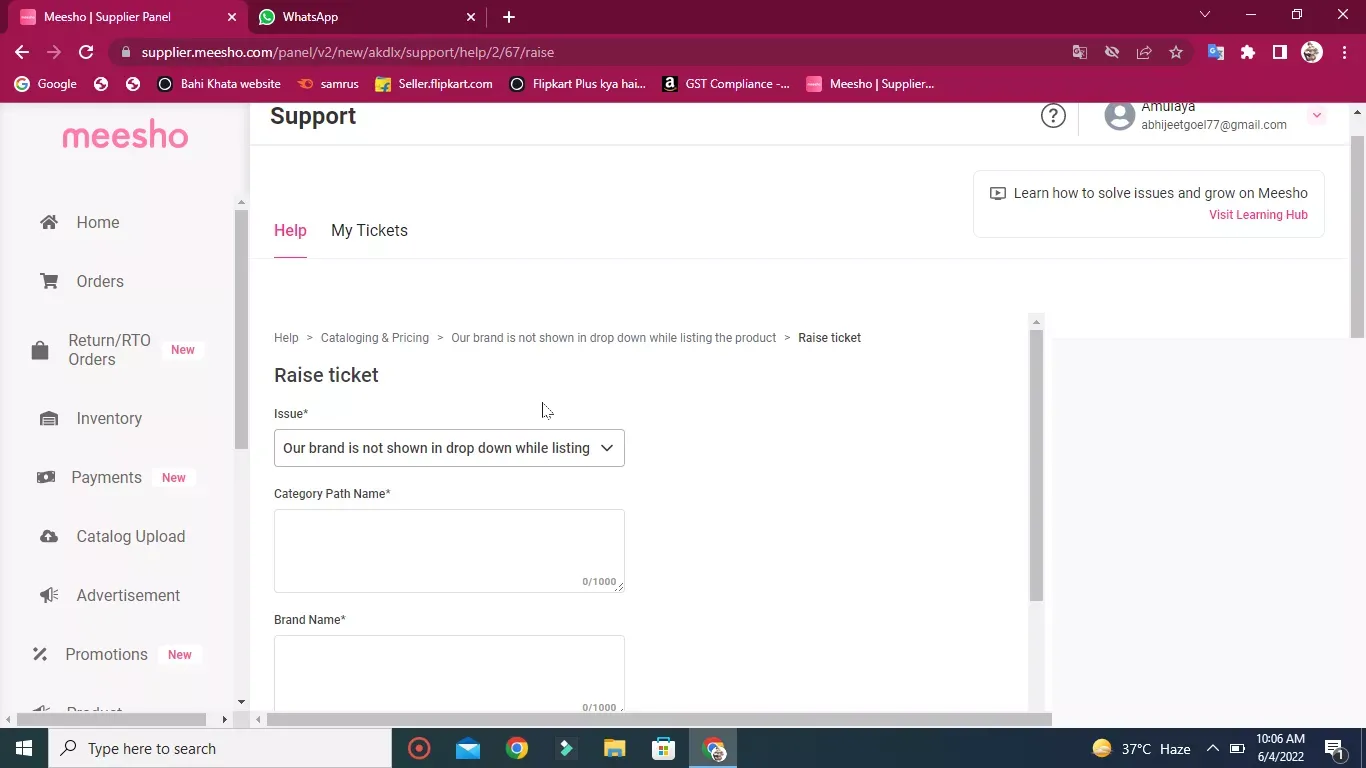
4. "Raise ticket"
- "Category Path name name" - Uppar waali Image mein "Kurits & Kurtas in Kids & Toys" Category mein path name hai "Kids & Toys > Kids Clothing > Girls Ethnicwear > Kurtis & Kurtas". Issi tarah aap category name likhenge to Meesho aapko automatically category pathname suggest kar dega.
- "Brand Name" - Jiss brand name se app apne product ko sell karna chahte hai us brand ka naam ap brand name mein type kare
- "Description" - Isme apko likhna hai ki aap brand approval lena chahte hai
- "Brand supporting documents "- Isme app Brand Authorisation Letter ya Trademark Certificate latter Upload karein.
- "Callback Number" - Aap apna number daale meesho wale apko call karenge 24 se 48 hours mai apko brand approval mil jayagea jisse aap apne product ko list kar sakte hai
Ab aap submit par click kare

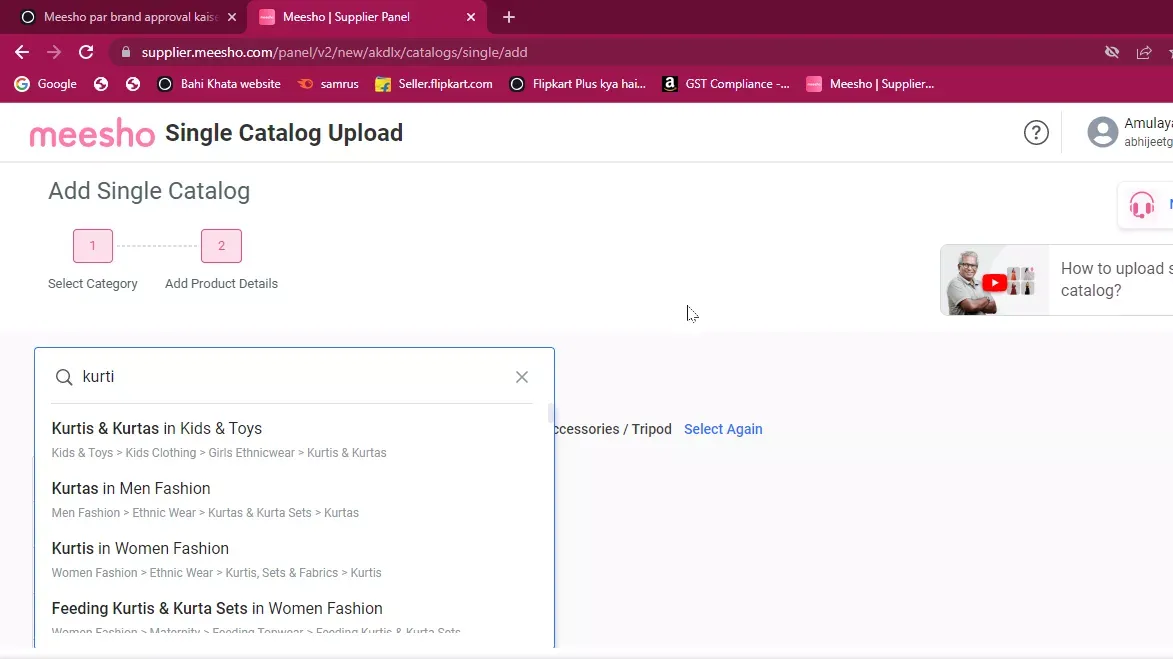
Note- Is tarah se aap meesho par Brand Approval le sakte hai.
Agar apko ye lekh pasand aayi ho to aisi hi latest knowledge aur tips ke liye humari website ko subscribe jarur karein.
Apne business ke cashflow aur udhaari ko manage karne ke liye humare app Bahi Khata ko bhi use karein : Download Link - Bahi Khata App
Dhanyavad 🙏



Comments ()