- PhonePe is an Indian digital payment application founded in 2015. You can select your language in 11 languages. In this, you can send and receive payment of Mutual Funds, Gold, Silver, Recharge, Data Card, Recharge, DTH, and many more. Currently, it has over 40 core registered users.
- Just like the PhonePe app, PhonePe has launched a new PhonePe Business app for business/merchants users containing all features of the UPI app. It connects businessmen directly to the customer whereas customers also have an option to choose between merchants. It has many benefits-
For Merchants :
- Installation is easy, you can register yourself with a few steps.
- Can be used anywhere in India.
- You received payment directly into your bank.
- There is no limit to transactions. You will get rewards and cashback too.
- If you face any problems, you can contact to Merchant Support Team at any time.
For Customers :
- It has more than 70+ BHIM UPI App features.
- You are free to make payments from your wallet or bank account.
- You can see your favorite merchant information on your home page.
How to Sign up ?
Step-by-Step Guide to Sign Up for PhonePe Business Creating an Account:
- Visit the PhonePe for Business website or Download the PhonePe for Business app. Click on the sign-up option and enter your mobile number.
Verifying Business Details:
- Fill in your business details, including name, type, and registration number. You'll also need to provide your PAN and GSTIN numbers.
- Enter the phone number which is within your phone and your bank account is attached to it.
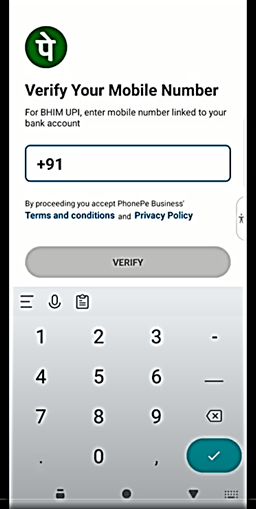
- An OTP will generate, fill it or it will be filled automatically.
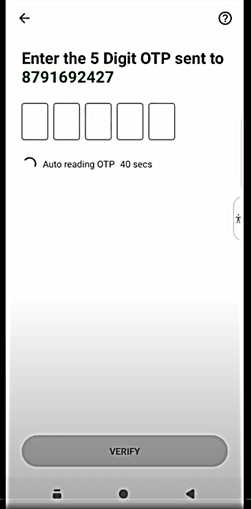
- Click on Accept Payment Now option which will be shown on the screen
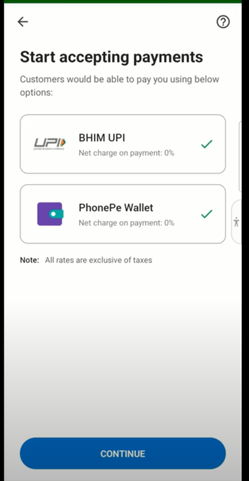
- Enter your bank details
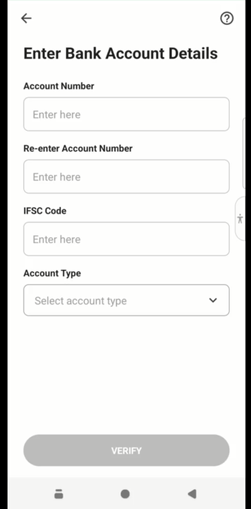
- Then select your business type - partnership or individual
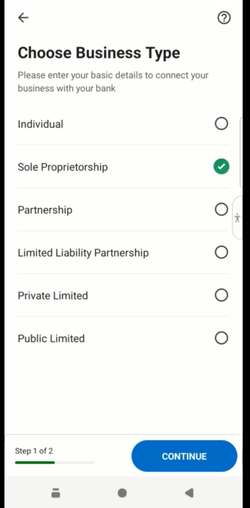
- Fill the details of the GST no. or the PAN card which you have.
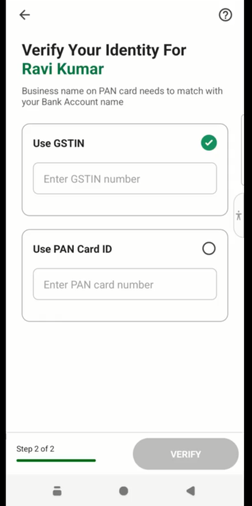
- Your verification will be completed.
- Then click on show QR code which will be shown to you after 2-3 hours of verification.
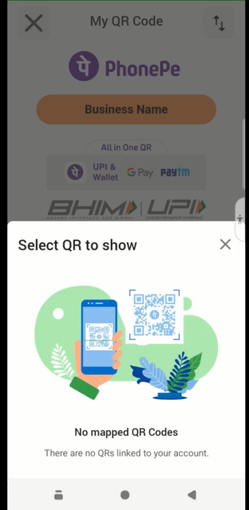
- You can get physical QR code by going to the option, but it took around 15 days to be delivered at your address

Integrating PhonePe with Your Business Operations:
- Integrate PhonePe with your business's POS systems or e-commerce platforms to streamline payment processes and improve customer experience.
Managing Transactions and Understanding Fees:
- Access your transaction history through the PhonePe for Business dashboard and understand the fee structure for different types of transactions to manage your finances effectively.
Enhancing Business Growth with PhonePe:
- Leverage PhonePe's marketing tools to promote your business and engage with customers, driving growth and enhancing customer loyalty.
Troubleshooting Common Sign-Up Issues:
- If you encounter issues during the sign-up process, such as verification delays or technical glitches, consult PhonePe's customer support for assistance.
Conclusion:
- Signing up for PhonePe Business is a strategic step towards embracing digital payments and enhancing your business's growth and customer satisfaction. By following these steps, you can easily integrate PhonePe into your business operations and unlock a world of possibilities.
FAQs:
How do I convert my normal PhonePe to a merchant account?
- To convert your normal PhonePe account to a merchant account, simply sign up through the PhonePe Business app or website, providing your business details and KYC documentation. Follow the on-screen instructions to complete the setup and verification process.
Can we use PhonePe for business?
- Yes, businesses can use PhonePe to facilitate digital payments. PhonePe offers a dedicated platform for merchants, allowing them to accept payments from customers through a variety of methods, including QR codes, online payments, and POS (Point of Sale) devices, enhancing the convenience and efficiency of transactions.
What is the merchant fee for PhonePe?
- The merchant fee for PhonePe transactions typically ranges from 0% to 2%, depending on the payment mode and transaction type.
We hope that you like this content and for more such content Please follow us on our social site and YouTube and subscribe to our website.
Manage your business cash flows and payable/receivables using our Bahi Khata App


