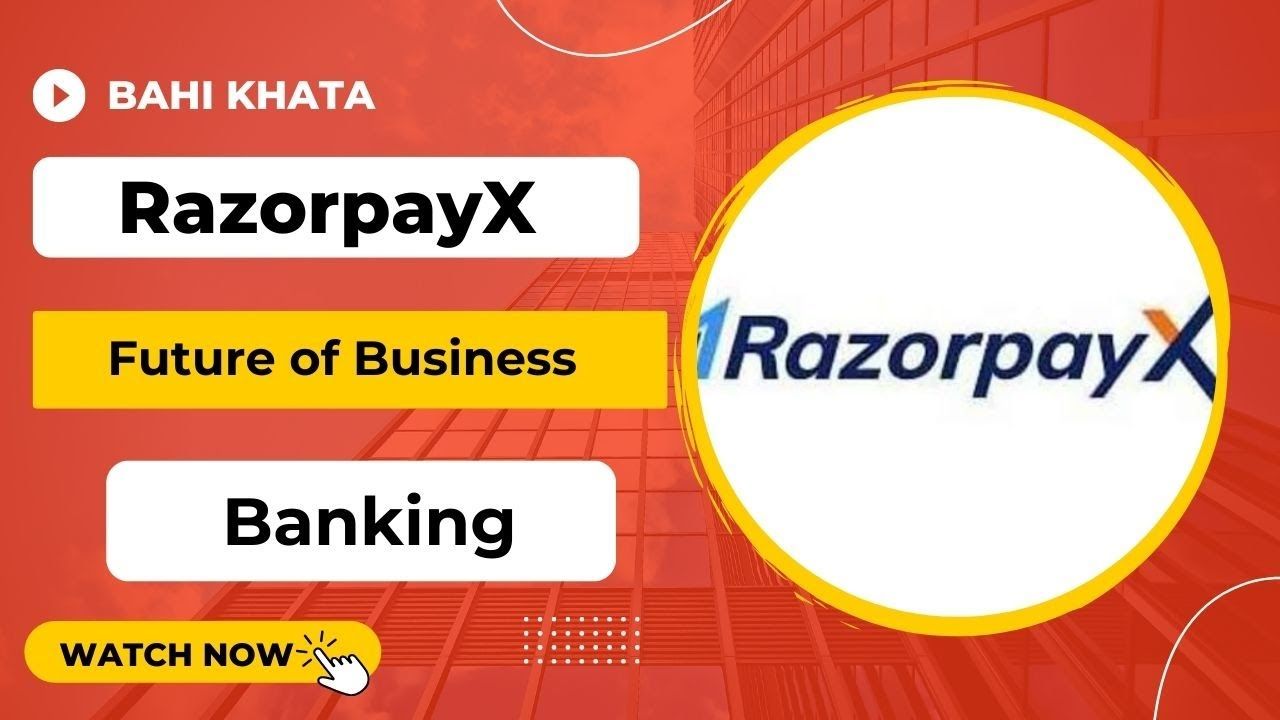How does RazorpayX work ?
- The platform makes it easier for you to integrate with accounting tools, transforming bookkeeping into a seamless process. It makes it easier to process international transactions and manage invoices while providing integrations with Zoho, Quickbooks, Tally, and other accounting software
RazorpayX supercharges banking and is built for founders of growing startups. It automates finances in one dashboard and frees your time to focus on scaling your business.
Over 90% of Unicorns from last year and tech-first startups are already using RazorpayX.

- India’s 1st Current Account built for startups
- Instant beneficiary addition with no cooling-off period
- Never share an OTP again, simply add your team with built-in approvals
- Approve or decline payments on the go
- Guaranteed collateral-free Corporate Credit Card
- Pay GST, TDS & Advance Tax in under 30 seconds from one dashboard
- Seamless Vendor Payments in 3 clicks - Add, track & pay invoices automatically
- Save hours with accounting integrations - Quickbooks, Zoho & Tally
- Run payroll in 10 minutes - automate, salary disbursals, compliance payment & filings for PT, TDS, PF & ESIC
- Collaborate with your accountant through a dedicated CA portal
Banking Services, Razorpay-powered Current Account, and Credit Cards are provided by Scheduled Banks.

Here is an important overview of RazorpayX:
What is Razorpay payroll?
- RazorpayX is a platform designed to offer businesses a comprehensive suite of financial products and services. It aims to simplify and streamline various financial processes, making it easier for businesses to manage their finances.

Key Features:
Business Banking:
- RazorpayX provides businesses with business banking services, allowing them to open current accounts with ease. This includes features such as account management, transactions, and reconciliation.

Expense Management:
- The platform helps businesses manage their expenses efficiently. It may include features such as tracking and categorizing expenses, generating reports, and simplifying the reimbursement process.
Automated Payouts:
- RazorpayX facilitates automated payouts, allowing businesses to disburse funds to vendors, suppliers, and other stakeholders seamlessly. This feature can be particularly useful for payroll processing, vendor payments, and more.
Corporate Cards:
- Some versions of RazorpayX may offer corporate cards, enabling businesses to make purchases and manage expenses easily. These cards may come with features such as spending limits and real-time expense tracking.


API Integration:
- RazorpayX is known for its developer-friendly approach, providing APIs (Application Programming Interfaces) that businesses can integrate into their systems. This allows for customizing and automating financial processes as per business requirements.
Compliance and Security:
- RazorpayX typically prioritizes compliance with financial regulations and emphasizes security to ensure the safety of financial transactions and sensitive information.
Use Cases:
Startups and SMEs:
- RazorpayX is often targeted at startups and small to medium-sized enterprises (SMEs) that require efficient financial tools to manage their day-to-day operations.
E-commerce:
- E-commerce businesses can leverage RazorpayX for handling payments, managing expenses, and automating payouts to vendors and partners.
Service-based Businesses:
- Service-oriented businesses may benefit from RazorpayX by streamlining financial processes related to invoicing, expense management, and employee reimbursements.
How do I withdraw money from RazorpayX?
- Create a Payout Link via API or Dashboard.
- Share the Payout Link over SMS, Email etc.
- Beneficiary enters preferred bank account / UPI ID.
- Payout instantly processed to beneficiary account.
How much does Razorpay charge per transaction?
- Payment Pricing Plan = 2% Transfer Fees = 0.25%
- Your Commission = rs. 100 Amount Transferred to Linked Account 1 = rs. 300.
FAQs:
What is RazorpayX?
- RazorpayX is an all-in-one solution aimed at enhancing the business payments experience for companies.
How do I open my RazorpayX account?
- Sign Up: To create a Razorpay account, visit the Razorpay website and click on "Get Started." Follow these steps for a smooth sign-up process:
- Submit KYC Details: Complete your KYC to start accepting payments with Razorpay. Check the KYC documents required based on your business and company category.
Which bank is partner with RazorpayX?
- RazorpayX offers Current Accounts powered by banking partners such as ICICI Bank, Yes Bank, Axis Bank, and RBL Bank, catering to businesses of all sizes.
How do I withdraw money from RazorpayX?
- Whenever you want to withdraw cash, simply enter the desired amount up to your available balance in your dashboard. The amount will be credited to your bank account within seconds.
What is the difference between Razorpay and RazorpayX?
- Razorpay is a payment gateway service that allows businesses to accept, process, and disburse payments from customers. RazorpayX, on the other hand, is a business banking platform by Razorpay designed to simplify banking operations, like managing payouts, automating payroll, and handling taxes, making financial management easier for businesses.
Is RazorpayX free?
- RazorpayX offers both free and paid plans, with costs depending on the advanced features and services used by the business.
Is Razorpay approved by RBI?
- Yes, Razorpay is approved by the Reserve Bank of India (RBI) as it operates under the guidelines set by the RBI for payment and settlement systems in India.
We hope that you like this content and for more such content Please follow us on our social site and YouTube and subscribe to our website.
Manage your business cash flows and payable/receivables using our Bahi Khata App