Sbi Atm Card Apply Online

Applying for an SBI ATM card online is a simple and convenient process that can be completed in just a few steps. Whether you're opening a new account or requesting an additional or replacement card, SBI offers online facilities through its Internet banking portal and YONO app. This saves you the hassle of visiting a branch, allowing you to manage your request from the comfort of your home. By following the online application process, you can quickly obtain an ATM card linked to your account, providing easy access to your funds anytime.
Table of Content
- Sbi Debit Card Apply Online
- Sbi Atm Card Charges
- Sbi Debit Card Pin Change Online
- How to Block Sbi Atm Card
- SBI ATM Block Number
- SBI ATM Block by SMS
- Important FAQs
SBI Debit Card Apply Online
- Install the YONO SBI App: Go to the Google Play Store or Apple App Store, search for "YONO SBI," and download the app on your mobile device.
- Register or Log In: If you are a new user, you will need to register for the YONO SBI app. If you already have an account, log in using your internet banking credentials.
- Navigate to the "Services" Section: Once you have logged in, find the "Services" section in the app. This section usually contains various options for banking services.
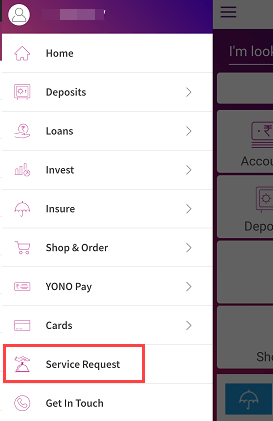
- Select "ATM Card Services": In the "Services" section, look for an option related to ATM card services or card management. Click on this option to proceed.
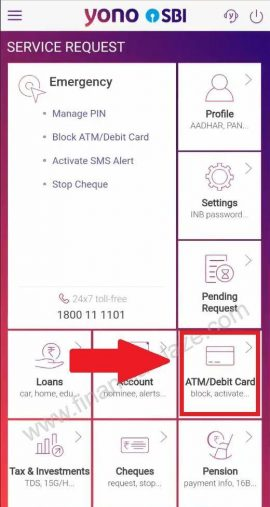
- Choose "Request New ATM Card": Within the ATM card services, you should find an option to request a new ATM card. Click on this option to initiate the application process.
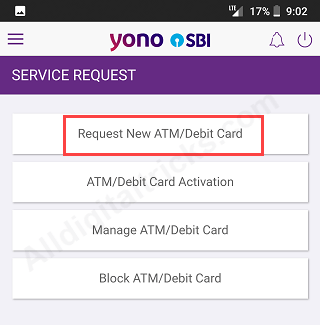
- Fill in the Required Details: You will likely be asked to provide certain details, such as your account information, personal details, and the type of ATM card you want to apply for.
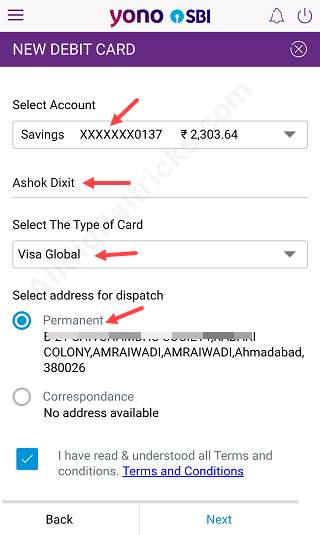
- Review and Confirm: Before submitting your application, review all the information you have provided to ensure its accuracy. Once you are certain that all the details are correct, confirm your request.
- Wait for Confirmation: After submitting your request, you may need to wait for confirmation from SBI. They will process your application and issue the ATM card accordingly.
- Receive and Activate the ATM Card: Once your application is approved and processed, you will receive your new ATM card at your registered address. Follow the provided instructions to activate the card and set up your PIN.
Sbi Atm Card Charges
Here's a table summarizing the charges for SBI Debit Cards:
| Sl. No. | Particulars | Card Variants | Charges |
|---|---|---|---|
| 1. | Debit Card Issuance Charges | ||
| Classic / Silver / Global / Contactless Debit Card | NIL | ||
| Gold Debit Card | ₹100 + GST | ||
| Platinum Debit Card | ₹300 + GST | ||
| 2. | Debit Card Annual Maintenance Charges (Recovered at the beginning of the second year onwards) | ||
| Classic / Silver / Global Contactless Debit Card | ₹200 + GST | ||
| Yuva / Gold / Combo / My Card (Image) Debit Card | ₹250 + GST | ||
| Platinum Debit Card | ₹325 + GST | ||
| Platinum Business RuPay Card | ₹350 + GST | ||
| Pride / Premium Business Debit Card | ₹425 + GST | ||
| 3. | Debit Card Replacement Charges | ₹300 + GST | |
| 4. | International Transaction Charges | ||
| Balance enquiry at ATMs | ₹25 + GST | ||
| ATM Cash withdrawal transactions | ₹100 + 3.5% of Transaction Amount + GST | ||
| Point of Sale (PoS) / eCommerce transactions | 3% of Transaction Amount + GST |
This table outlines the charges related to issuing, maintaining, replacing, and transacting with SBI debit cards.
How to Change SBI ATM PIN?
Whether you’ve forgotten your current SBI ATM PIN, want to keep your account secure, or simply desire a new combination, changing your SBI ATM PIN is straightforward. Follow these easy steps to set a new PIN:
Method 1: Using an SBI ATM
- Visit an SBI ATM: Locate and visit the nearest State Bank of India ATM.
- (Click Here To View SBI ATM Locator)
- Insert Your ATM Card: Insert your SBI ATM card into the machine.
- Select ‘PIN Change’ Option: Choose the ‘PIN Change’ option from the menu.
- Enter Your Old PIN: Type in your current ATM PIN for verification.
- Enter New PIN: Enter your new 4-digit PIN.
- Confirm New PIN: Re-enter the new PIN to confirm.
- Complete the Process: The machine will process the change and confirm the successful update.
Method 2: Using Internet Banking
- Log In to Internet Banking: Go to the official SBI Internet Banking portal and log in using your username and password.
- Navigate to ‘ATM Card Services’: Find and select ‘ATM Card Services’ under the ‘e-Services’ tab.
- Choose ‘PIN Generation’: Select the ‘PIN Generation’ option.
- Choose Card Number: Select the ATM card for which you want to change the PIN.
- Verify with OTP: Enter the One Time Password (OTP) sent to your registered mobile number.
- Enter New PIN: Enter the new 4-digit PIN of your choice and confirm.
Method 3: Using the SBI YONO App
- Open the SBI YONO App: Launch the YONO app on your mobile device and log in.
- Select ‘Service Request’: Tap on the ‘Service Request’ option from the menu.
- Choose ‘ATM/Debit Card’: Select ‘ATM/Debit Card’ services.
- Select ‘Change PIN’: Tap on the ‘Change PIN’ option.
- Enter New PIN: Enter your new 4-digit PIN and confirm it.
Security Tips
- Choose a Unique PIN: Avoid using easily guessable numbers like birthdates or repeated digits.
- Keep It Confidential: Never share your PIN with anyone.
- Regular Updates: Regularly change your PIN to enhance security.
How to Block SBI ATM Card?
In case your SBI ATM card is lost, or stolen, or you suspect any unauthorized use, it's important to block it immediately to prevent any potential misuse. Here are the various methods you can use to block your SBI ATM card:
Method 1: SBI ATM Block Number
- Call the Toll-Free Number: From your registered mobile number, dial either 1800-11-2211 or 1800-425-3800.
- Follow the Instructions: Select the appropriate options to block your ATM card.
- Provide Necessary Details: You may be asked to provide details like your card number, account number, and verification information.
- Confirmation: Once the process is completed, you will receive a confirmation message.
Method 2: SBI ATM Block by SMS
- Compose a Text Message: Open your SMS app and start a new message.
- Enter the Text: Type “BLOCK last four digits of your SBI ATM card.”
- Send the Message: Send this text to 567676 from your registered mobile number.
- Receive Confirmation: You will receive a confirmation message regarding the card block.
Method 3: Via Internet Banking
- Log In to Internet Banking: Go to the official SBI Internet Banking portal and log in using your credentials.
- Navigate to 'ATM Card Services': Select 'ATM Card Services' under the 'e-Services' tab.
- Choose ‘Block ATM Card’: Select the ‘Block ATM Card’ option.
- Select Card and Reason: Choose the card you want to block and provide the reason for blocking.
- Confirm the Request: Verify the details and confirm the request. You will receive a confirmation message once the card is blocked.
Method 4: Via SBI YONO App
- Open the SBI YONO App: Launch the YONO app on your mobile device and log in.
- Go to Service Requests: Select 'Service Requests' from the menu.
- Select 'ATM/Debit Card Services': Choose 'ATM/Debit Card Services' and then 'Block ATM Card.'
- Provide Card Details: Select the card you want to block and provide any required details.
- Confirm the Request: Confirm the request, and you will receive a confirmation message.
Method 5: By Visiting an SBI Branch
- Visit the Nearest SBI Branch: Go to your nearest SBI branch.
- (Click Here To View SBI ATM Locator)
- Request to Block ATM Card: Approach the customer service desk and request to block your ATM card.
- Provide Necessary Information: You may need to fill out a form and provide identification proof.
- Confirmation: The bank staff will process your request and confirm once the card is blocked.
Tips for Safety
- Act Quickly: Block your card as soon as you realize it’s lost or stolen.
- Monitor Account Activity: Regularly check your account statements for any unauthorized transactions.
- Update Details: Ensure your mobile number and email are updated with the bank for timely alerts.
FAQs:
Can I Apply SBI ATM Card Online?
- Yes, you can apply for an SBI debit card online through the SBI Net Banking portal or via the YONO app. Both options are simple and user-friendly, allowing you to request a new debit card or replace an existing one conveniently.
Which type of SBI ATM card is best?
- The best card depends on your needs. For higher ATM withdrawal limits and airport lounge access, the SBI Platinum Debit Card is a great choice.
Does SBI deliver ATM cards?
- The SBI debit card is delivered to your registered address within 7 days via speed post.
Which SBI debit card is free?
Debit Card Related Charges:
- Debit Card Issuance Charges: Classic/Silver/Global/Contactless Debit Card – NIL
- Annual Maintenance Charges (from the second year onwards): Classic/Silver/Global/Contactless Debit Card – ₹200/- plus GST
- Replacement Charges: ₹300/- plus GST
Why is SBI deducting 236 rupees?
- Debit Card Charges Explanation:
The annual maintenance charge for an SBI debit card is ₹200 plus 18% GST, totaling ₹236. This charge is non-refundable. However, if you wish to avoid this fee in subsequent years, you can submit a written request to the bank to discontinue your debit card. The bank will process your request, and no charges will be deducted in the future.
How can I change my SBI ATM PIN?
- Swipe Your Card: At the ATM, swipe your SBI debit card and select the ‘Change PIN’ option.
- Enter Mobile Number: Input your registered mobile number and click on ‘Submit.’
- Enter OTP: The bank sends you an OTP. Enter this OTP to proceed and set your new PIN.
How can I get my SBI ATM PIN by SMS?
Can I activate my SBI debit card PIN by SMS?
- Compose a Text Message: Open your SMS app and start a new message.
- Enter the Text: Type “PIN last four digits of your SBI ATM card last four digits of your SBI account number.”
- Send the Message: Send this text to the number 567676 from your registered mobile number.
How to activate a new SBI ATM card?
- Visit SBI ATM: Insert your debit card.
- Select 'PIN Generation': Choose the 'PIN Generation' option.
- Enter Account Number: Type your 11-digit account number and tap 'Confirm'.
How can I block my SBI ATM card?
- To block your SBI debit card or ATM card if it's been lost or stolen, dial one of the following toll-free numbers from your registered mobile number:
- 1800-11-2211
- 1800-425-3800
We hope that you like this content and for more such content Please follow us on our social site and YouTube and subscribe to our website.
Manage your business cash flows and payable/receivables using our Bahi Khata App


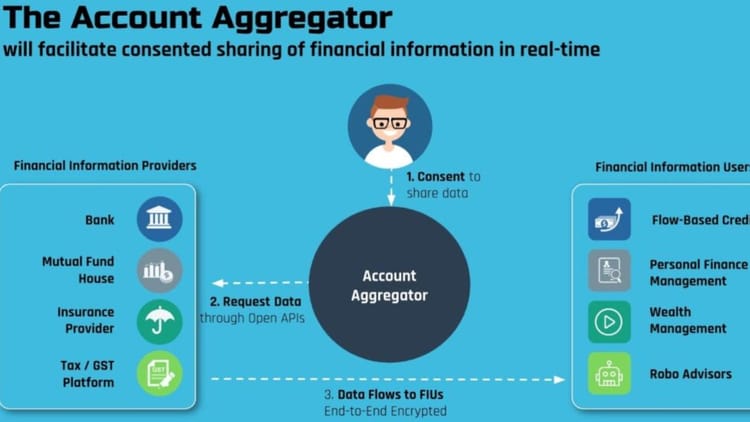

Comments ()